Situatie
Solutie
Pasi de urmat
Press the Windows key and type regedit in the search bar
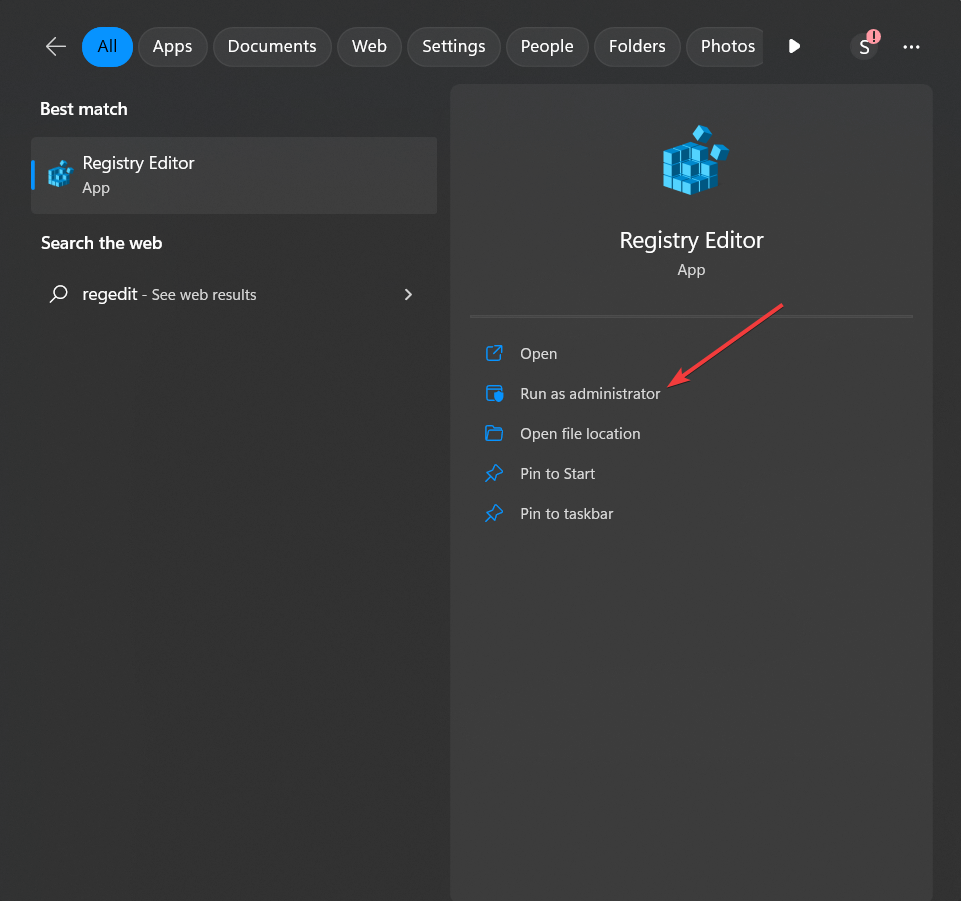
Registry Editor will pop up. Select Run as administrator
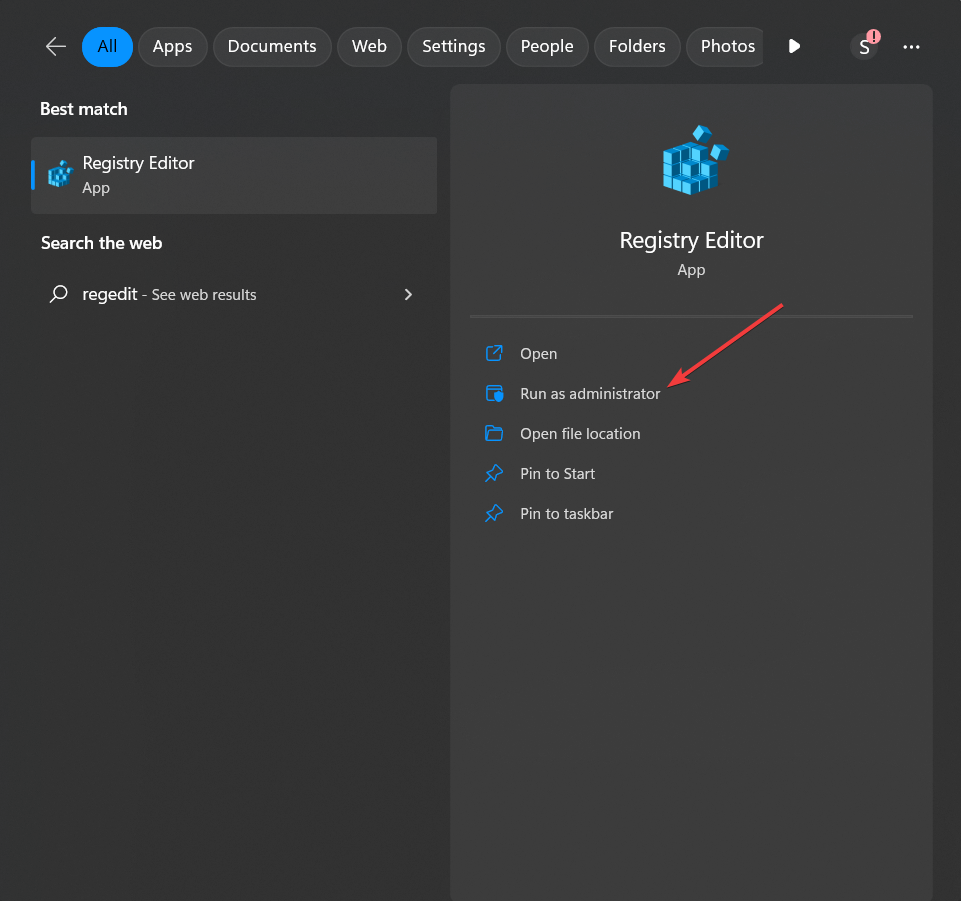
Navigate to the key- HKEY_LOCAL_MACHINE\SYSTEM\CurrentControlSet\Services\Tcpip
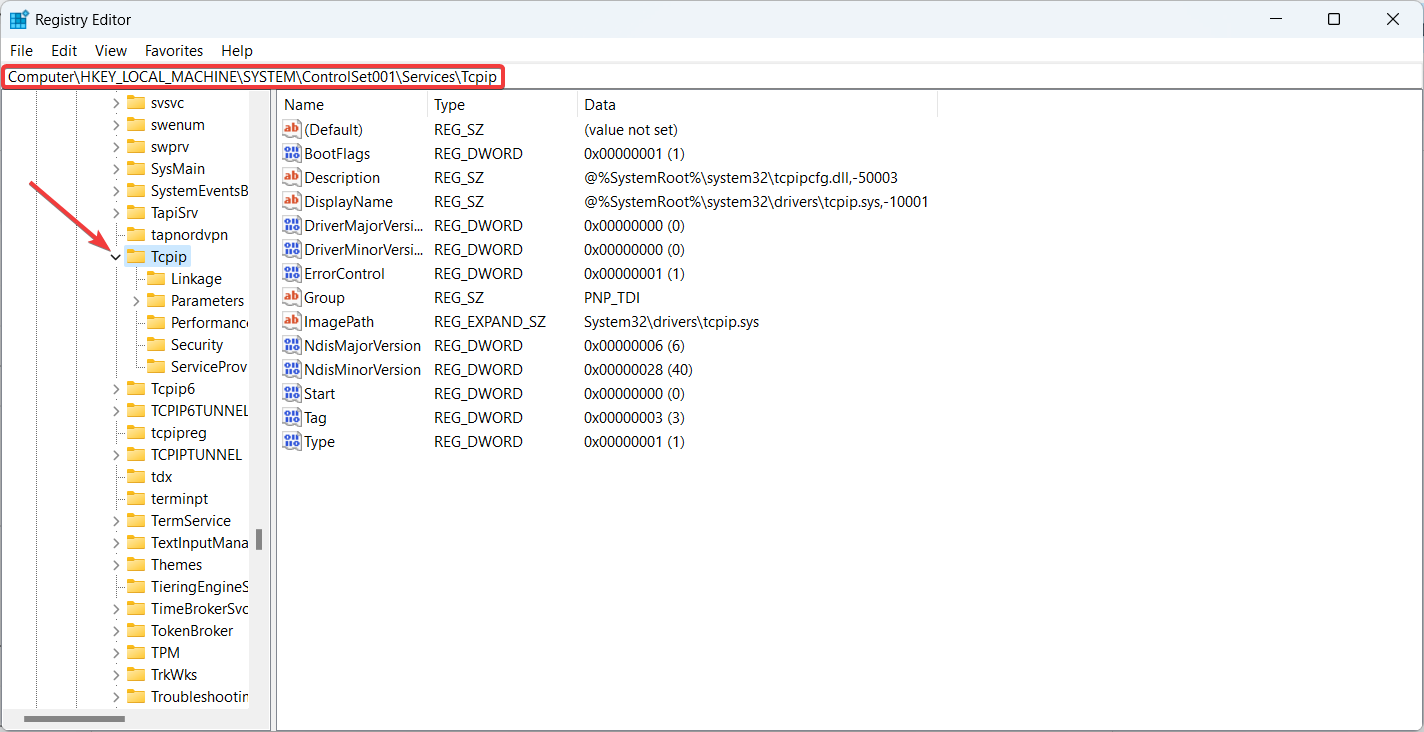
Right-click on Tcpip and choose Permissions
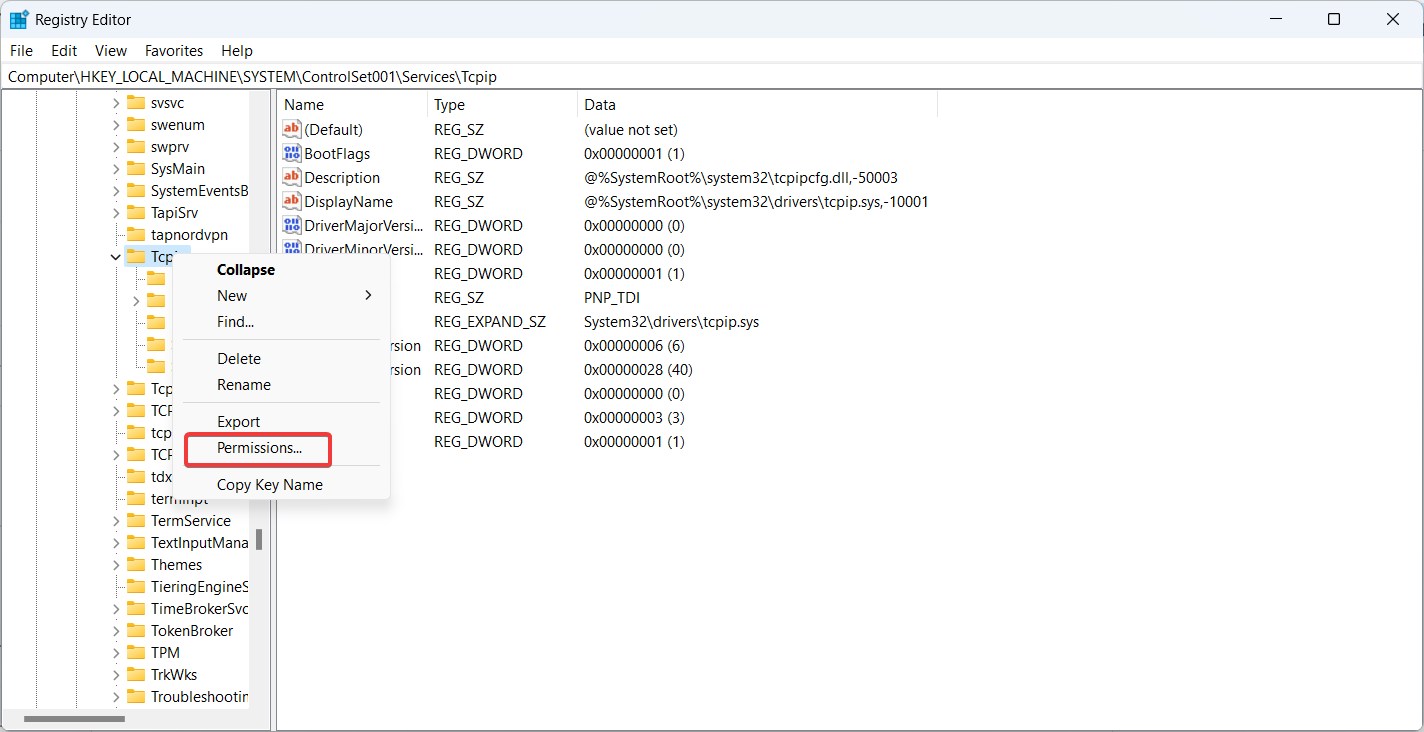
Click on the Advanced tab and select Enable Inheritance
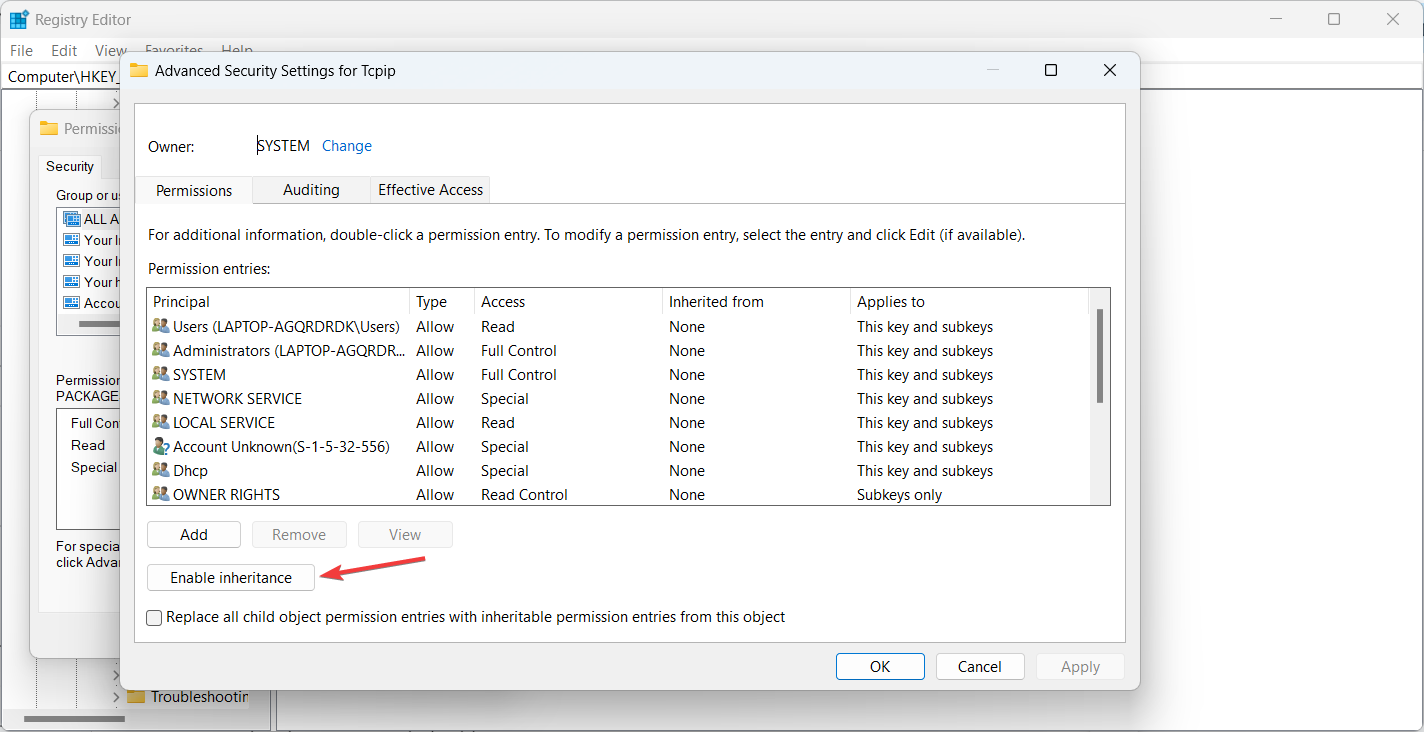
- Click Apply and then OK to proceed
- Restart your PC.

Leave A Comment?