Situatie
This is probably one of the most frustrating and “generic” error codes reported by Windows. When I say “generic”, I’m referring to the fact that Windows is basically telling you that a hardware device on your PC is well… not working.
Error code 43 is reported anytime Windows does not recognize a device – whether it be a USB port, Hard drive, video card or any other piece of hardware connected to your computer.
You will usually see an error message like this:
“Error Code 43: Windows has stopped this device because it has reported problems”
And if you look at the hardware under Windows device manager, you will see something like this:
NOTE: The hardware device above is only an example. It could be any device on your computer that is reporting error 43.
What Causes Error 43?
95% of the time, error code 43 means that a device driver is either missing, corrupt, outdated (so Windows problems communicating properly with the hardware), or the hardware is faulty and needs to be replaced.
Device drivers can become damaged or corrupt over time, and most users will eventually experience a driver error. Installing and removing software and hardware can cause conflicts in the registry and can alter driver communication.
Sometimes you can bypass the error temporarily such as removing the device from the motherboard and reseating it, removing the power cord from the power supply and restarting your computer after a few minutes, etc. However, theses are temporary and will not fix the actual problem.
Solutie
Pasi de urmat
First, you need to uninstall the current driver…
Click on start button and type “device manager” and open it.
Secondly double click “Device Type”, then click on the hardware device that is reporting Error 43. Right click on it and click “Uninstall” to uninstall the device driver completely.
Then Locate the correct driver:
- After you have uninstalled the driver, visit the manufacturers website and locate the newest driver for your device. You can usually find the latest driver under the technical support or driver section of the company’s website.
- Download the driver and save it to your computer. It will most likely be compressed in a .ZIP file, or an executable file (.EXE).
- Extract the .ZIP file or double-click the .EXE and install the driver.
If you uninstalled the old driver and installed the correct new driver, it should fix the communication problem between Windows and your hardware device, eliminating the error 43 message. If not, you might want to install the faulty device on another PC and see if it works correctly.
If you continue to experience problems then most likely the device itself is damaged and needs to be replaced.

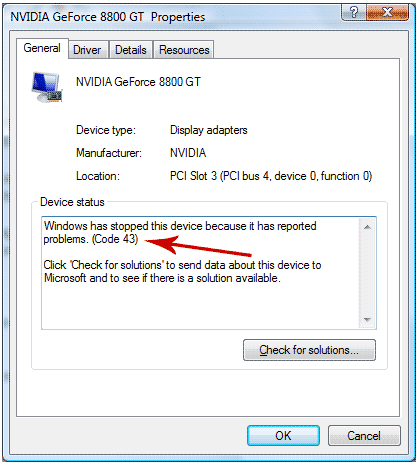


Leave A Comment?