Situatie
File Explorer, originally known as Windows Explorer, is the built-in file manager application on Windows. If it keeps crashing please follow this steps.
Solutie
1.Press “Windows + R” simultaneously and enter Regedit. In the prompt asking for permission, click “Yes”.
2. Go to:
\HKEY_CURRENT_USER\Software\Classes\Local Settings\Software\Microsoft\Windows\Shell
3. Expand “Shell” and deleted both “BagMRU” and “Bag” keys by right-clicking the folder and choose “Delete”. (It is safe to delete these keys because Windows will automatically rebuild them after a restart.)
4. Restart your computer and check whether File Explorer still crashes.

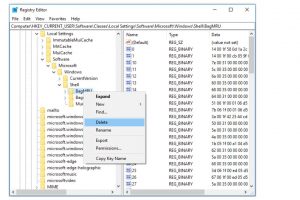
Leave A Comment?