Situatie
If you are signed in to Windows 11 with your Microsoft account, it is possible that the Remove Pin option to be grayed out.
Solutie
1. Open Settings and select Accounts
2. Select Sign-in options
3. From the Additional Settings turn off the option “For improved security, only allow Windows Hello sign-in for Microsoft Account on this device”
4. Restart the Settings and now the Remove pin button is enabled.

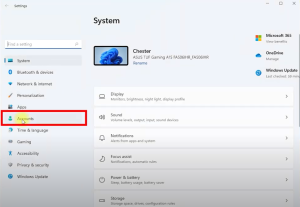
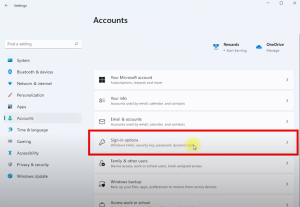
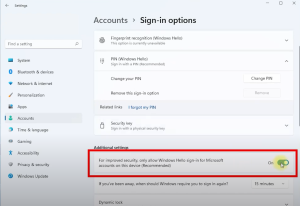
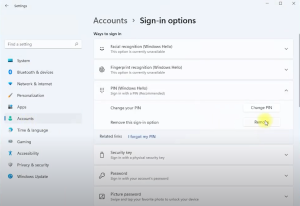
Leave A Comment?