Situatie
If your system allocates too much of the RAM to the Hardware Reserved Memory, it will negatively impact your computer performance. Especially if you don’t have a lot of RAM to start with.
Solutie
Pasi de urmat
- Press WINDOWS + I to open Settings
- Click on System.
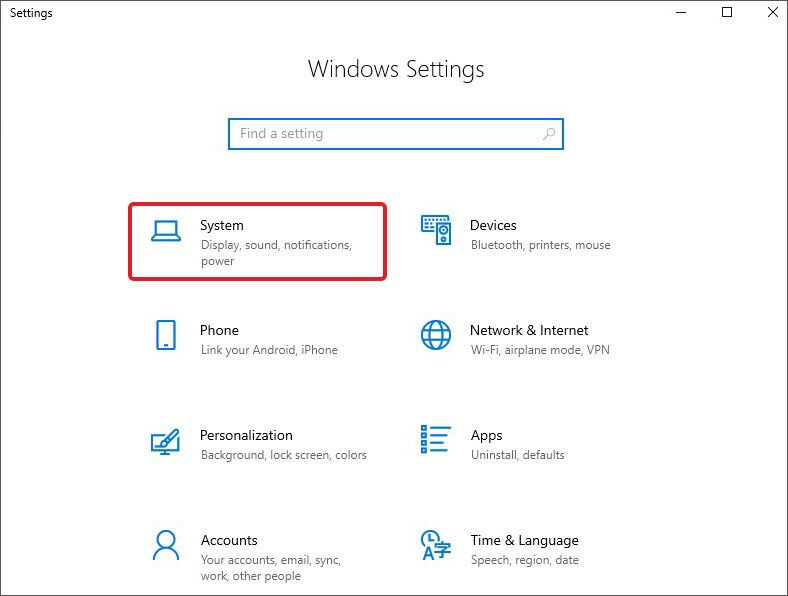
- Scroll down in the left pane and click on About
- Click on Advanced system settings
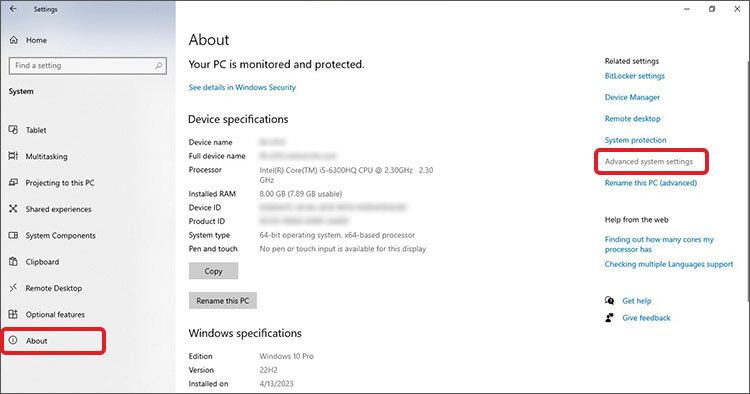
In the System Properties window, click on the Advanced tab.

- Go to the Performance section and click on Settings
- It will open the Performance Options window. Click on the Advanced tab
- Navigate to the Virtual memory section and click on Change.
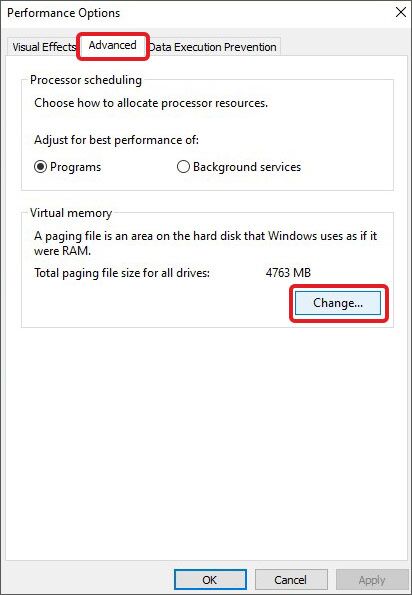
- Uncheck the Automatically manage paging file size for all drives option
- Select the C: drive. Select the Custom size option and enter values based on the values at the bottom
- Click on OK.
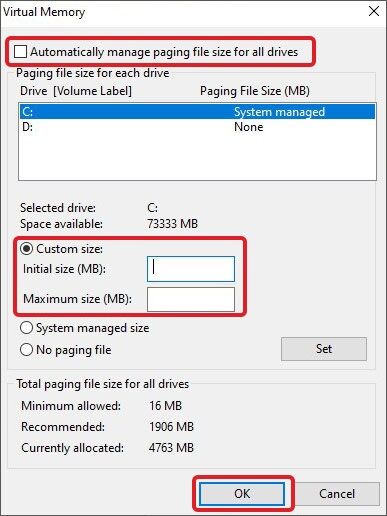
- Click on Apply and OK
- Again, click on Apply and OK
- Close everything and restart the PC.

Leave A Comment?