Situatie
If the Intel Unison app is installed on your device, but it isn’t working, then make sure that you update the Bluetooth driver on your PC/Laptop. To do this, you need to go to the device manager and check for any available updates for the Bluetooth driver.
Solutie
Pasi de urmat
Right-click on the Start button and select Device Manager from the settings.
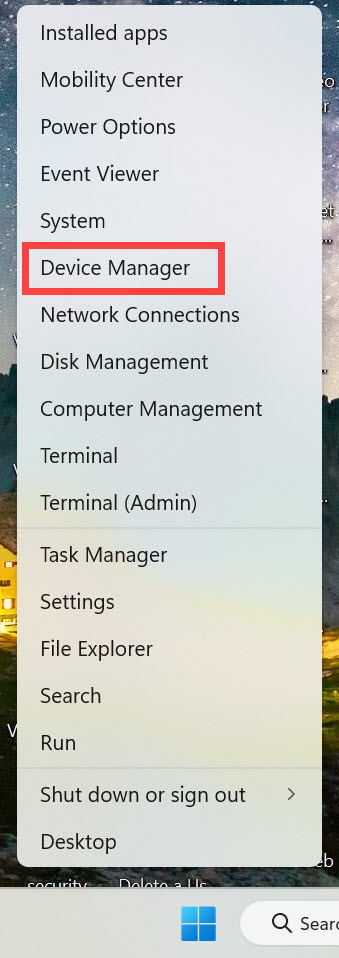
Under the Device Manage window, expand the Bluetooth section.

Right-click on the Bluetooth Device and select Update driver.

Follow the on-screen instructions to update the Bluetooth driver.

Leave A Comment?