Situatie
ERR_CONNECTION_REFUSED localhost error indicates that the server rejected the attempted connection, while ERR_CONNECTION_TIMEOUT indicates that nothing happened and the client is still waiting for a response.
Solutie
Pasi de urmat
Here are the steps to disable the firewall using the control panel:
- Open the control panel, then navigate to System and Security -> Windows Defender Firewall.
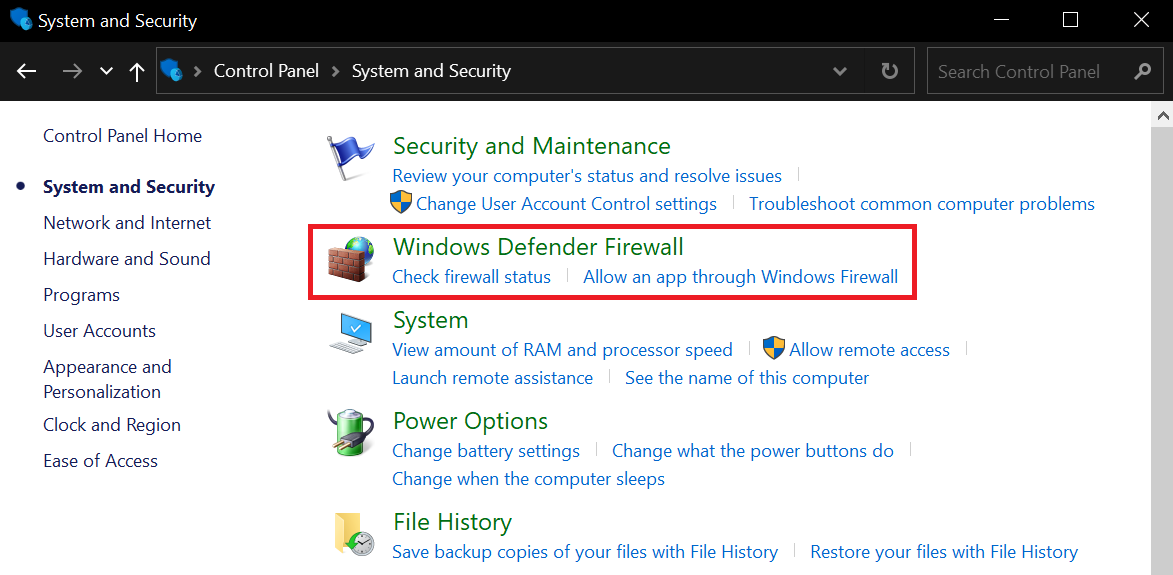
- Select Turn Windows Defender Firewall on or off.
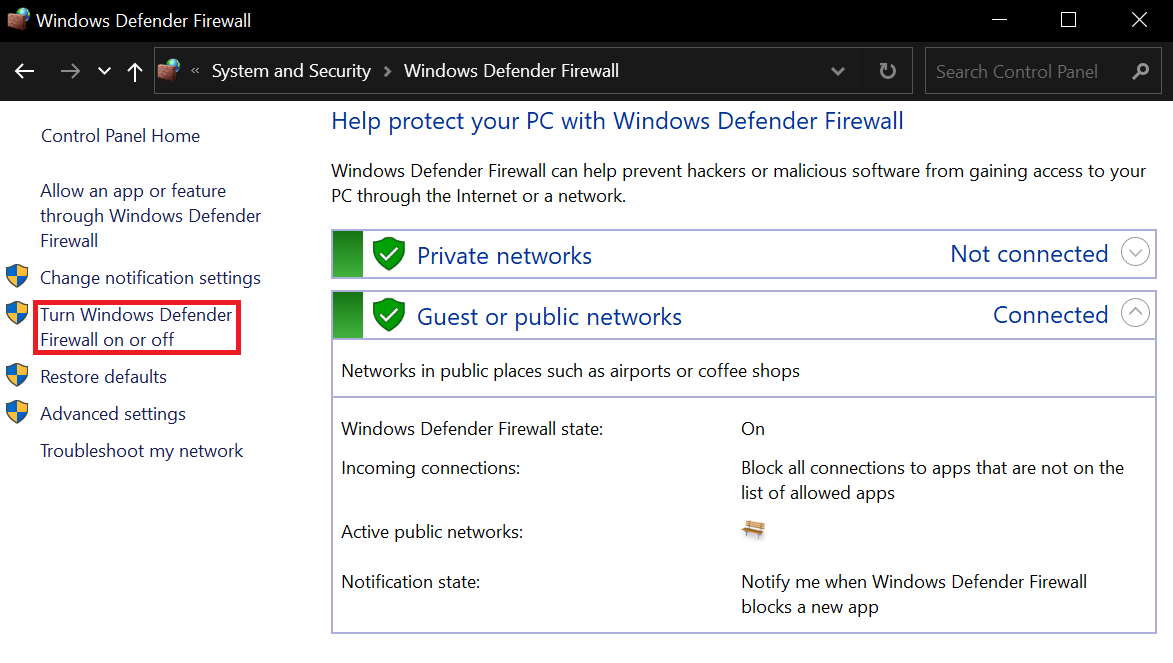
- Switch off both firewalls in the private and public network settings.
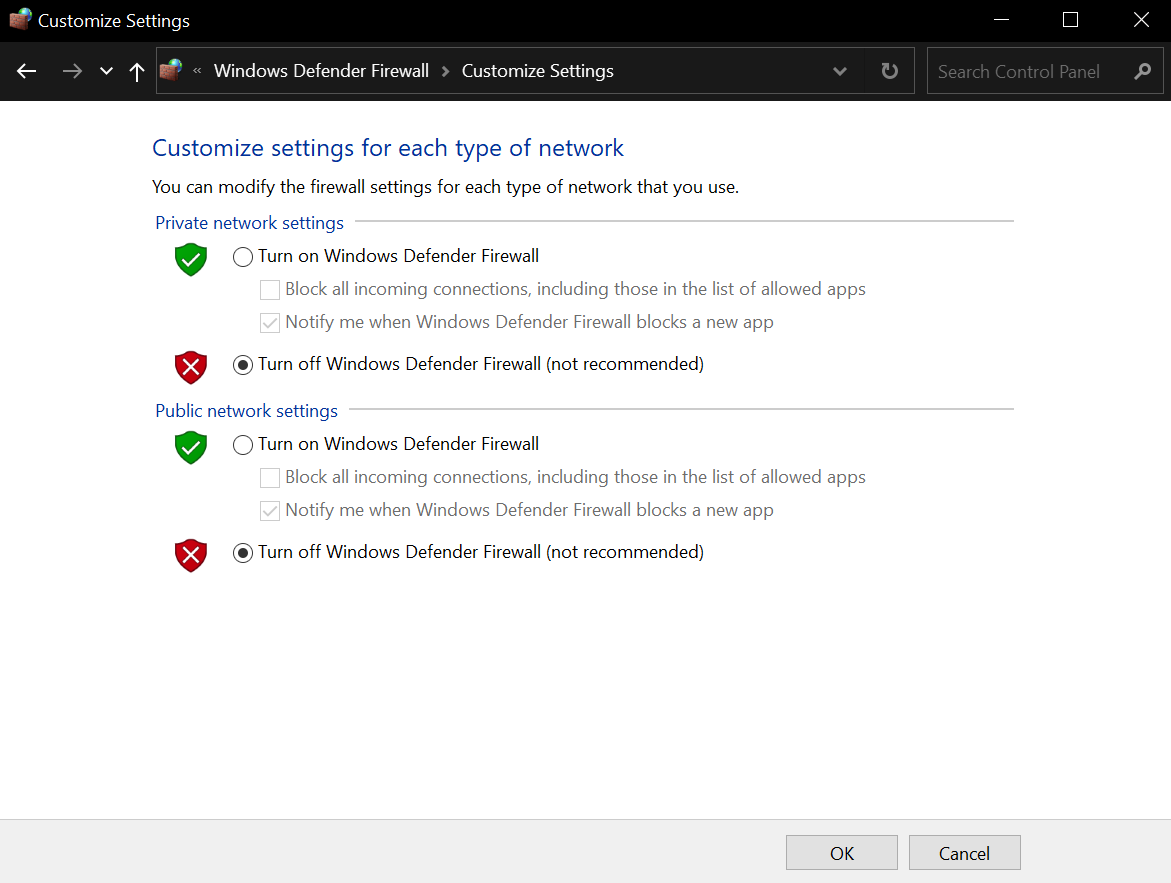
- Click the OK button to apply the changes.

Leave A Comment?