Situatie
If you check that option, your browser will save your login details for that website. Same applies to the new Microsoft Edge browser. However, sometimes clients may report that Edge browser is not saving their passwords. Due to this, they have to login each time they visit a website, for which they’ve saved a password.
Solutie
Pasi de urmat
Check Microsoft Edge settings
Repair Microsoft Edge
- Right click Start Button or press
 + X keys and select Settings.
+ X keys and select Settings. - In the Settings app, go to Apps > Apps & features.
- In right pane of Apps & features, hit Microsoft Edge and click on Modify.
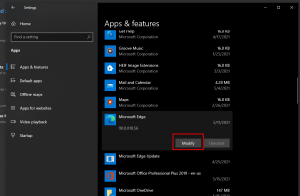
- Under Repair Microsoft Edge, click on Repair. Keep your system connected to the Internet. Microsoft Edge will be reinstalled, rest assured, your data with the browser will not be affected.
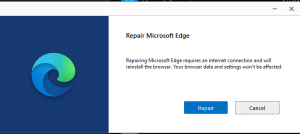
- After trying above steps, the issue will be resolved.


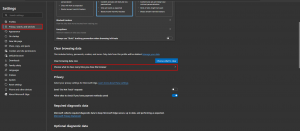
Leave A Comment?