Situatie
You are trying to add your Gmail address in outlook. You set the incoming and outgoing servers correctly,the password and address are also correct but you keep seeing this one pop up over and over and over again.
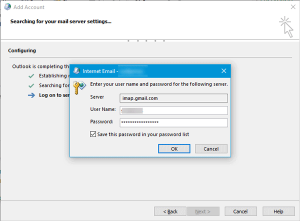
Well, if this keeps showing up for your gmail, there is something you might have missed and i will explain how to correct it.
Solutie
First,log into your google account and from the www.google.com page you will have to access your account main control panel.

Click on the grid next to your profile picture to extend the menu.From that menu,click on the first option titled Account .
You will be taken to your accounts home control panel.Next , click on security. Once there you will see that there is an option named Less secure app access. That setting allows 3rd party email applications like the windows Mail app and Outlook to access your email.
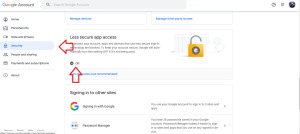
Click on that setting to be taken to this new page.
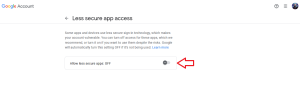
Click the button to turn the setting on.
Now return to outlook, set the email again and you will be logged in and will not see the pop up again if you did everything else correctly. Encountered this scenario many times and this always worked for Gmail.
