Situatie
The Samsung Galaxy Watch gets plenty of features available on this smartwatch, including third-party apps support and raise to wake display. But, several people are facing issues with the feature. If you are also facing issues with your Galaxy Watch’s raise-to-wake feature not working, then check out the ways mentioned below.
Solutie
Method 1- Enable Raise to Wake Correctly
First of all, you should check if you have enabled the raise-to-wake feature correctly or not. If you have left any option disabled mistakenly, then you should check and enable it again.
Step 1: Swipe down on the watch’s home screen and click on the settings icon.
Step 2: Select Display and enable the Raise wrist to wake toggle.
Method 2- Raise to Wake Not Working After Update?
After the latest software update, the Galaxy Watch 4 and 5 are having issues with the raise-to-wake feature. Several users have reported that raise to wake is not working on their Galaxy Watch. A few people also reported that they are noticing a screen flickering issue with their Galaxy Watch after the latest update.
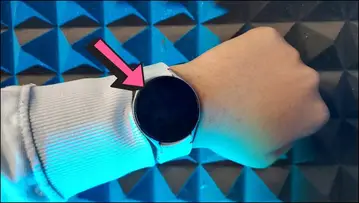
Now, if you have updated to the latest version and have issues like this, you should wait for another update until Samsung gets into this issue and resolves it. And, if you haven’t yet updated your watch to the latest version, we recommend not updating it until another update arrives.
Method 3- Factory Reset the Watch
Another way to fix this issue is to factory reset your Galaxy Watch. To fix this issue, you can reset the watch completely and clear all the watch’s data. This can definitely help you fix the raise-to-wake feature. Here’s how you can do it:
Step 1: Swipe down on the watch’s home screen and click on the settings icon.
Step 2: Scroll down and select General.
Step 3: Go to the Reset section and tap the Reset button.
Method 4- Restart the Watch
A quick way to fix if you are facing any issues using the raise to wake feature on your Galaxy Watch is to restart the watch. It might be possible that your watch has lags causing issues with raise to wake. Therefore, you should restart the watch and wait for a couple of minutes, then try it again, and it should start working fine.





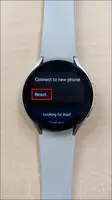

Leave A Comment?