Situatie
Solutie
Pasi de urmat
Step 1 – Open the Start Menu using the Windows key. There you have to type “regedit“.
Step 3 – Go to this below-mentioned Enum value –
Computer\HKEY_LOCAL_MACHINE\SOFTWARE\Microsoft\Windows\CurrentVersion\Policies\NonEnum
Step 4 – On the right-hand pane, you will find several values. Find the “{645FF040-5081-101B-9F08-00AA002F954E}” value.
If you can’t locate the specified value, follow these steps to create a new value –
a. Just right-tap on the right-hand pane and tap “New>” and click “DWORD (32-bit) Value” to create the value.
b. Just name the value “{645FF040-5081-101B-9F08-00AA002F954E}“.
Step 6 – Input “0” in the blank Value Data box.
Step 7 – After this, click “OK” to save the value change.
Quit the Registry Editor page. But you won’t see the Recycle Bin icon immediately. To notice the change, you have to restart the system.

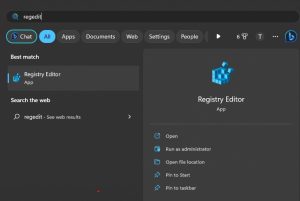

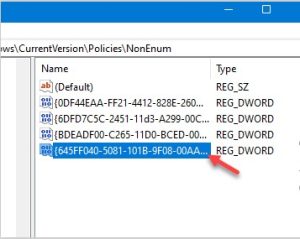
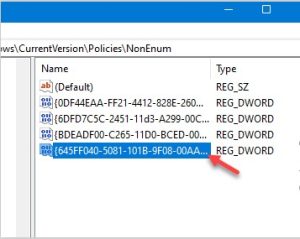
Leave A Comment?