Situatie
Solutie
Pasi de urmat
1.Open the run prompt using Windows + R keys together
4. Scroll down to find the browsing section, then enable Disable script debugging (Internet Explorer) and Disable script debugging (Other) options by clicking on the checkbox beside them (a tick mark should be present)
5. Then click on ok.
6.Restart the computer. Now check if the issue is solved.

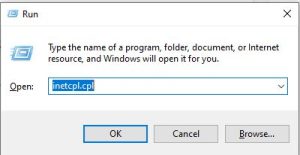
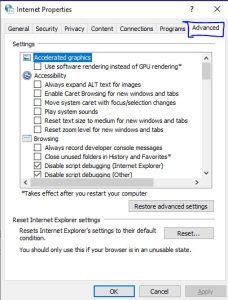
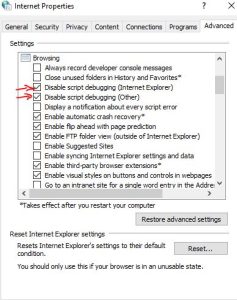
Leave A Comment?