Situatie
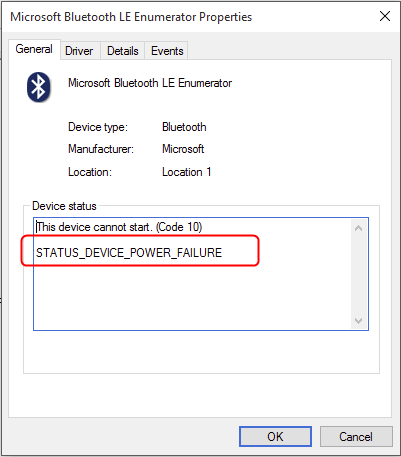
Solutie
Pasi de urmat
- Press WIN + R keys together to launch Run window. Type in devmgmt.msc and hit Enter key.
- Click on the arrow associated with Bluetooth section or double click on it to expand the Bluetooth section.
- As next, right click on your Bluetooth driver and then click on the option Properties.
- Click on the Power Management tab.
- Then uncheck the option Allow the computer to turn off this device to save power.
- Once done, hit the OK button at the bottom.
Restart your machine for the changes to take over.

Leave A Comment?