Situatie
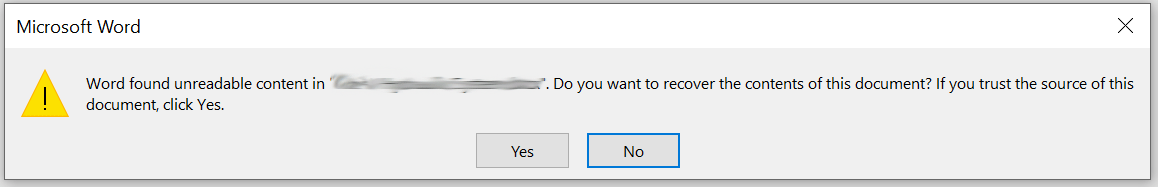
Solutie
- Open the Word software from the Start menu or open another Word file
- In Word, select File on the Ribbon, and then select Open
- Click the Browse button and then find the Word file that has the Word found unreadable content error
- Highlight the Word file and then click the small triangle arrow icon in the Open button
- Click Open and Repair.
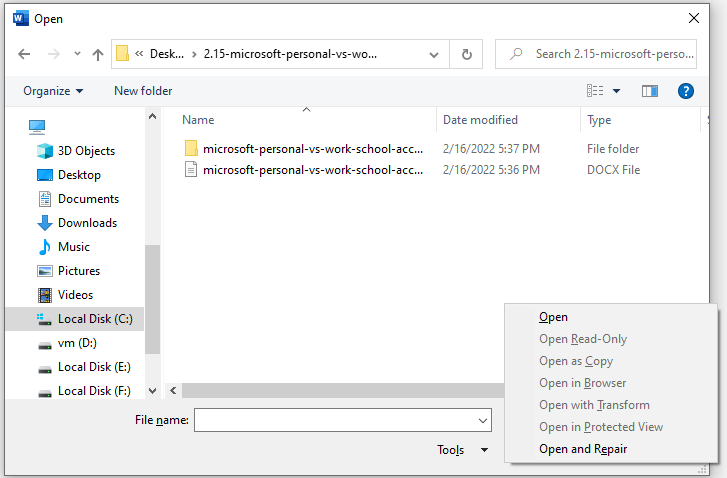

Leave A Comment?