Situatie
When the “Windows Server backup not enough space” error appears, just check if the left storage space is available to support the backup task. After that, you can clean up the drive as you need.
Solutie
Type Disk Cleanup in the Search box and open it. Choose the right drive if it requires.
Then click Clean up system files and choose the files that you don’t want. Click OK to perform the deletion task.
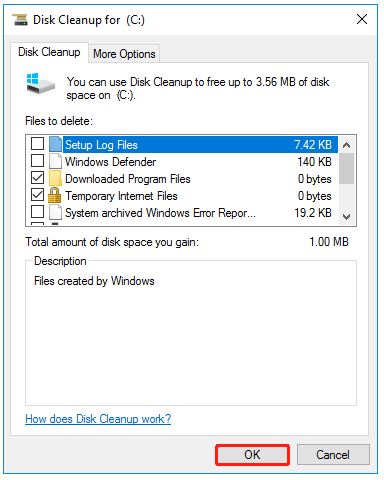
After the cleaning is complete reboot the device to apply changes.

Leave A Comment?