Situatie
If you’re seeing the “This app has been blocked for your protection” error on Windows, your system has restricted the application from running for security reasons. You can tweak the Registry Editor to adjust the User Account Control settings and unblock the application.
Solutie
Pasi de urmat
- Open the Run dialog box
- Type regedit and press Enter to open the Registry Editor window
- If UAC prompts you for permission, click Yes
- Navigate to the following key location.
Computer\HKEY_LOCAL_MACHINE\SOFTWARE\Microsoft\Windows\CurrentVersion\Policies\SystemIn the right pane, double-click on EnableLUA and set its value to 0 (zero).
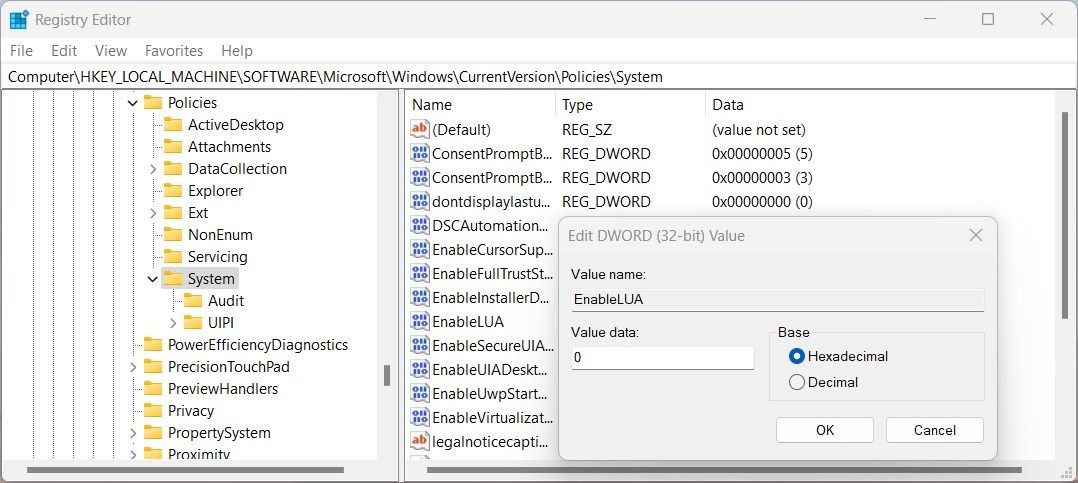
- Click OK to save the changes.
- After making the changes, close the Registry Editor and restart your computer.

Leave A Comment?