Situatie
If you’re seeing the “This app has been blocked for your protection” error on Windows, your system has restricted the application from running for security reasons.
Solutie
- Open the Start menu and search for Windows Security
- Click on Windows Security in the search results
- In the Windows Security app, select App & browser control
- On the right side of the window, click Reputation-based protection settings.
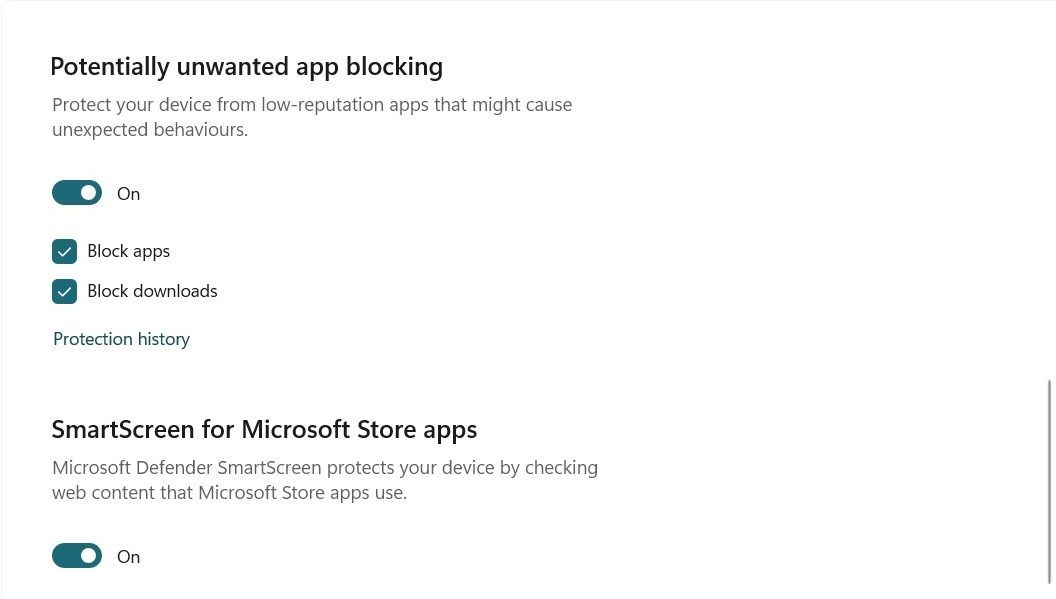
Toggle off Potentially unwanted app blocking and SmartScreen for Microsoft Store apps. This will stop the system from blocking apps, but you should be careful with any programs you download. Once you do it, close the Windows Security app and try running the application again.

Leave A Comment?