Situatie
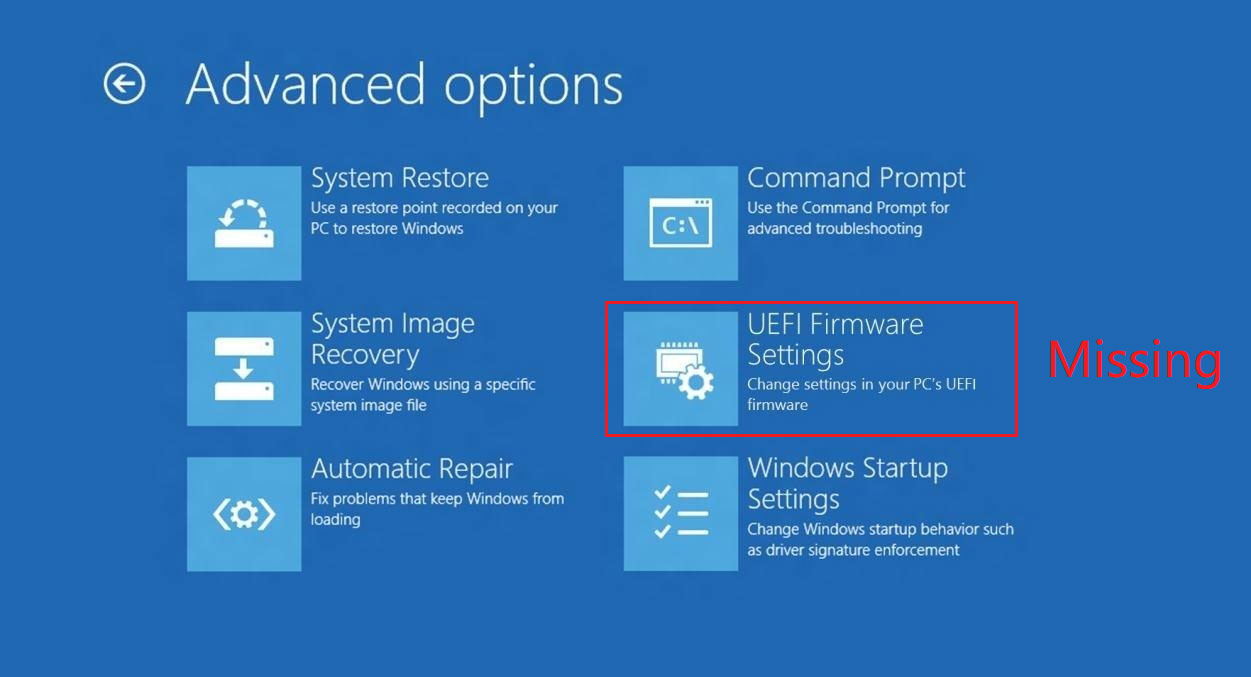
The UEFI Firmware settings are missing in the Advanced Options screen.
Solutie
Pasi de urmat
Turn off your computer and remove all the peripheral devices. Disconnect the power cord and remove the computer cover.
On the computer motherboard, find the CMOS battery. Use a non-conductive screwdriver to remove the CMOS battery.
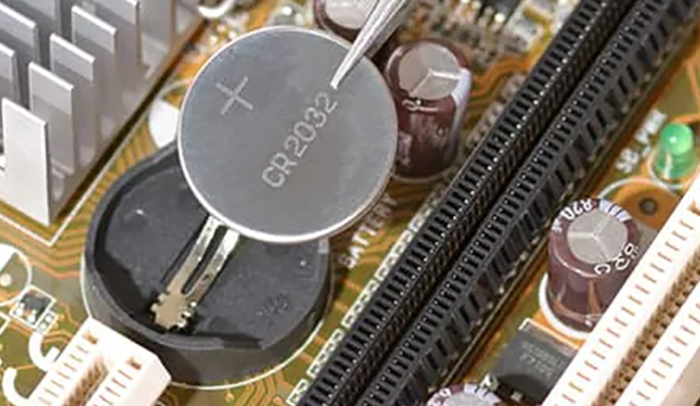
- Wait about 1–5 minutes and then put it back
- Put the computer cover back on and plug your computer and reconnect all peripheral devices
- Then check if you can access the UEFI firmware settings menu.

Leave A Comment?