Situatie
The power settings of the USB device can also influence the situation of the USB device. You can go to Device Manager to check whether the power settings are suitable.
Solutie
- Open Device Manager.
- Go to find the USB mass storage device you want to fix and double-click it.
- Go to the Power Management section and make sure Allow the computer to turn off this device to save power is unchecked.
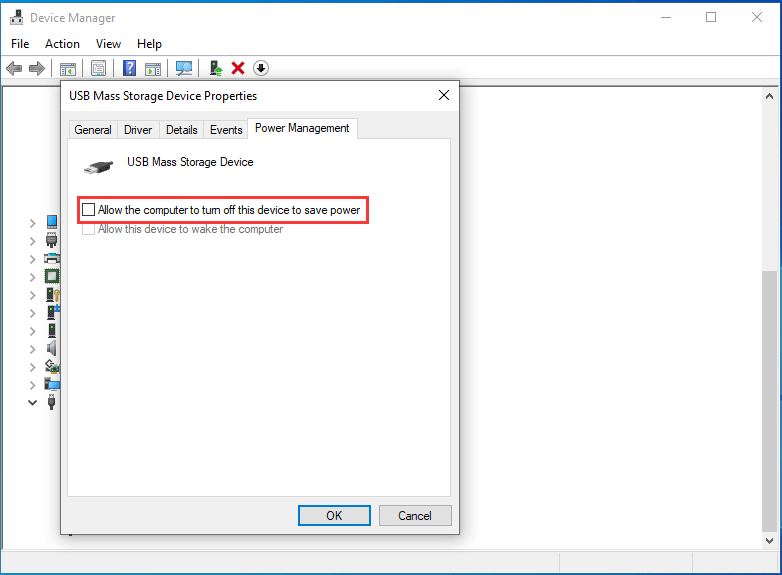

Leave A Comment?