Situatie
Solutie
Pasi de urmat
On your keyboard, press the Windows logo key and R at the same time, then type control update in the box and press Enter.
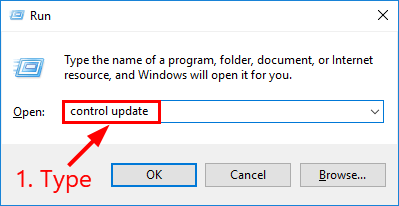
Click Advanced options.
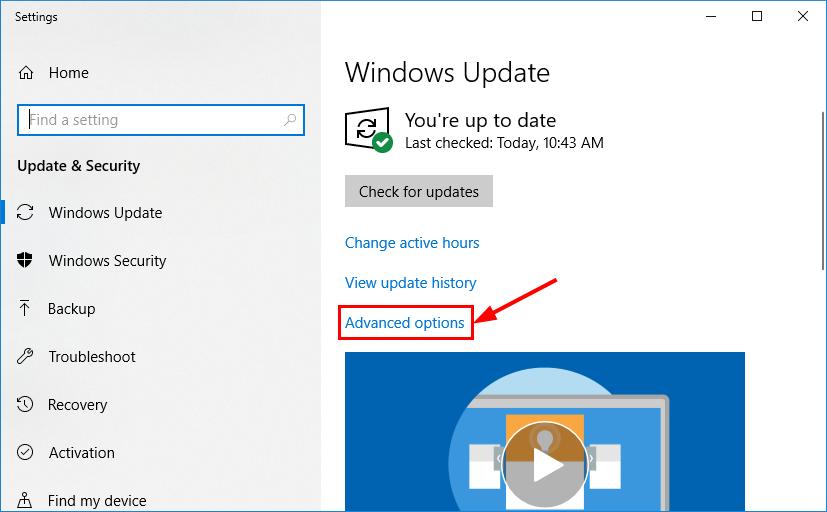
Click Delivery Optimization(or Choose how updates are delivered depending on the build of your Windows 10).
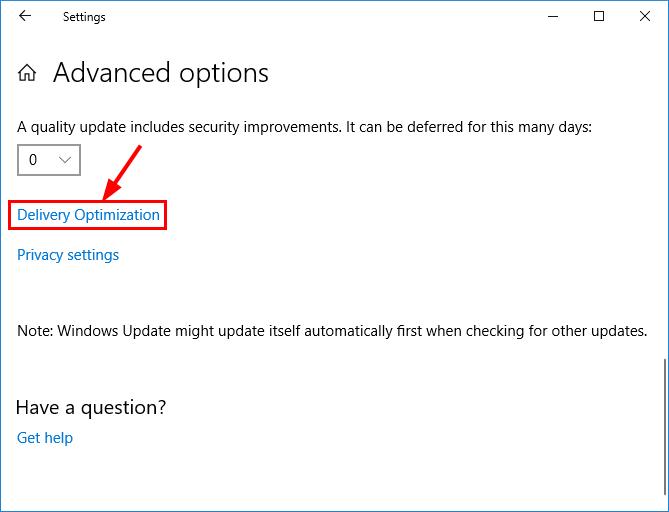
Turn the Allow downloads from other PCs(Or Update from more than one place) toggle Off.
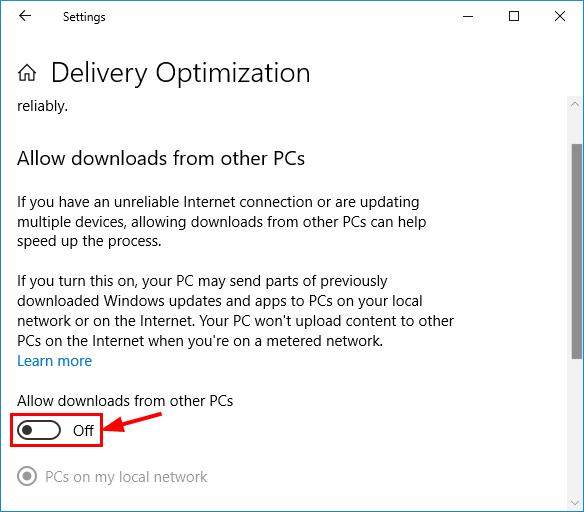
Check if the Windows 10 slow Internet issue has been fixed.

Leave A Comment?