Situatie
My Eyes Only’ is a Snapchat feature in Memories that allows you to password-protect particular snaps and stories you save. This way, if someone gets ahold of your device, they won’t be able to access your My Eyes Only content without the password.
The following steps will show you how to set up your passcode or passphrase for the My Eyes Only feature.
Solutie
- How to Set Up ‘My Eyes Only’
‘My Eyes Only’ is a Snapchat feature in Memories that allows you to password-protect particular snaps and stories you save. This way, if someone gets ahold of your device, they won’t be able to access your My Eyes Only content without the password. The following steps will show you how to set up your passcode or passphrase for the My Eyes Only feature.
On the camera tab, tap the Memories button to the left of the camera button (which looks like a set of two cards) or swipe up from the screen’s bottom to access Memories.
- Tap My Eyes Only in the horizontal menu.
- Tap the blue Set Up button.
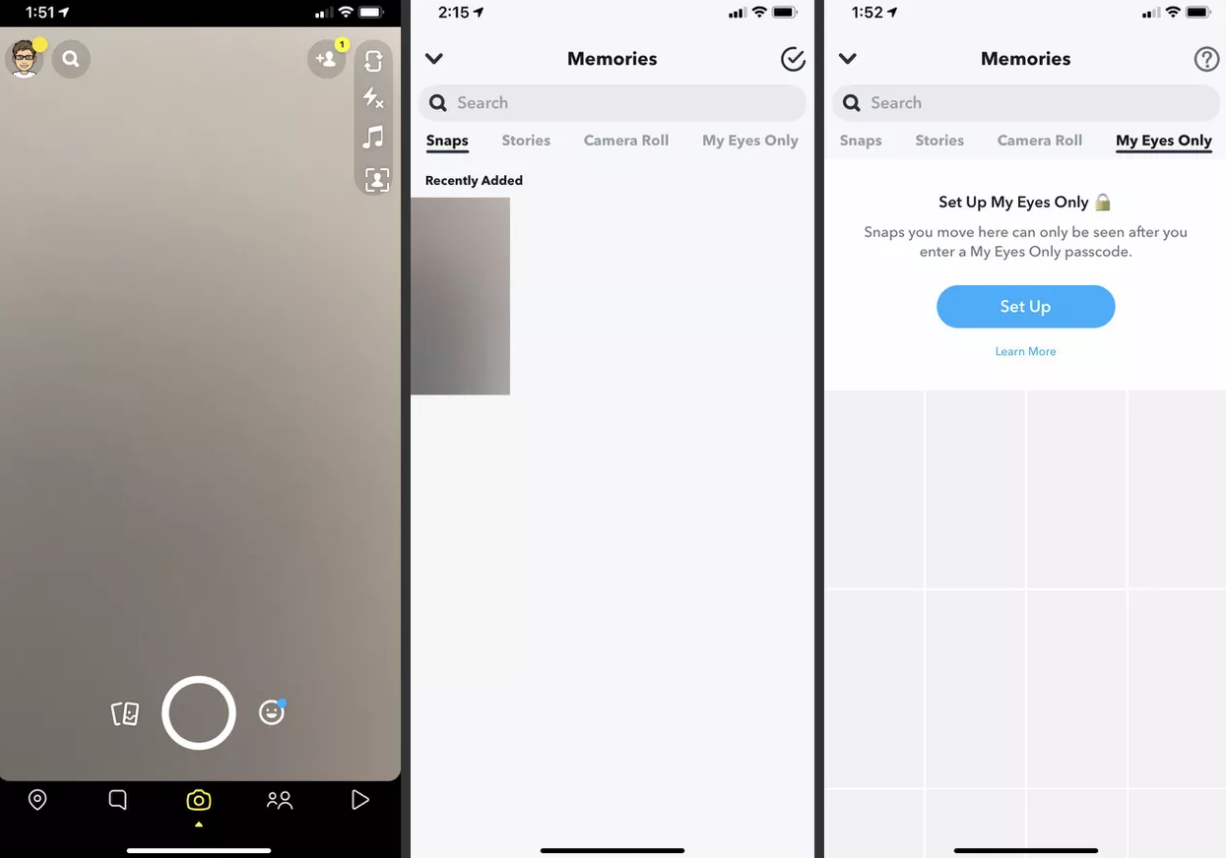
- Tap the pink Quick Setup button.
- Enter a four-digit passcode to use to access any future content you save in ‘My Eyes Only.’
- Confirm your passcode (or passphrase) by entering the four digits again.

Snapchat will show your passcode/passphrase. Tap the circle checkbox beside “I understand that if I forget this passcode…” to confirm that you understand that Snapchat can’t recover My Eyes Only content if you forget your passcode/passphrase.
- Tap Continue.
- Tap Finish.
Now when you go to My Eyes Only in Memories, you’ll have to enter your passcode/passphrase to access its content.

Leave A Comment?