Situatie
Scala is a general-purpose, high-level, multi-paradigm programming language. It is a pure object-oriented programming language which also provides the support to the functional programming approach. There is no concept of primitive data as everything is an object in Scala. It is designed to express the general programming patterns in a refined, succinct, and type-safe way. Scala programs can convert to bytecodes and can run on the JVM(Java Virtual Machine). Scala stands for Scalable language. It also provides the Javascript runtimes. Scala is highly influenced by Java and some other programming langauges like Lisp, Haskell, Pizza etc.
Solutie
Pasi de urmat
he first thing we need to have is a Java Software Development Kit(SDK) installed on the computer. We need to verify these SDK packages and if not installed then install them. Just go to the Terminal and run the following command:
java --version
In case we are not having the SDK installed then download the latest version according to the computer requirements by using the following command:
sudo apt-get install default-jdk
Download the Scala and follow the further instructions for the installation of Scala. However, one can easily install latest version of Scala on Ubuntu with the use of following command:
sudo apt-get install scala
Beginning with the Installation:
After completing the installation process, any IDE or text editor can be used to write Scala Codes and Run them on the IDE or the Terminal with the use of command:
scalac file_name.Scala scala class_name

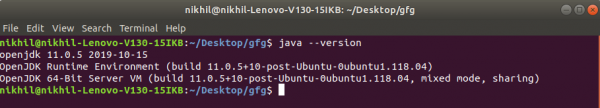
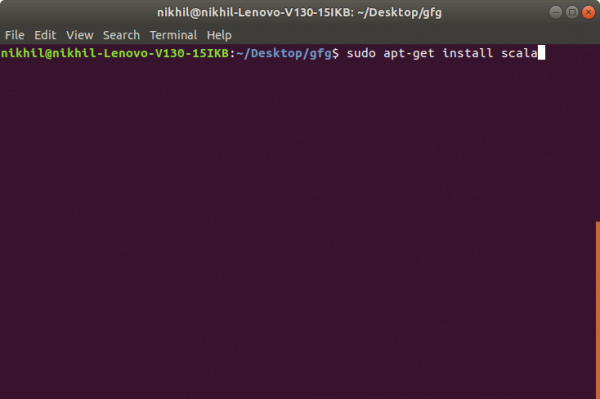
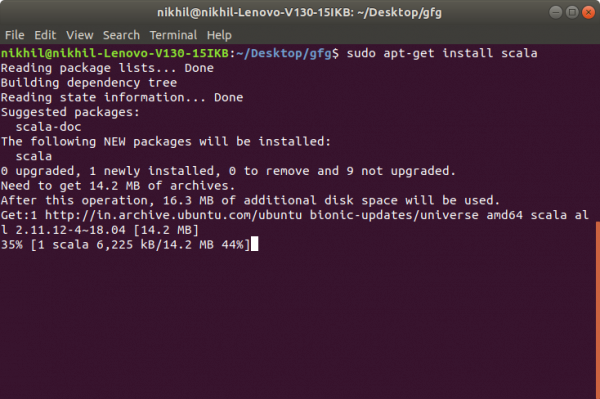
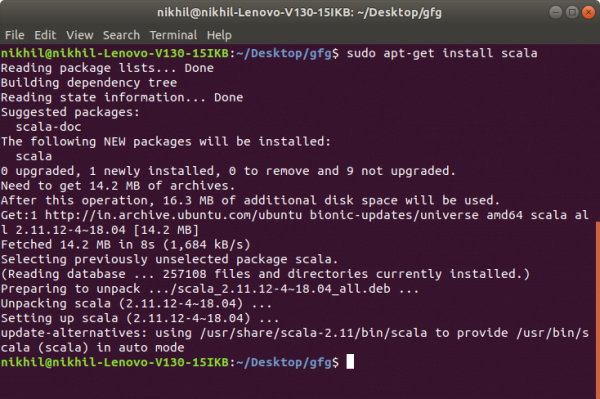
Leave A Comment?