Situatie
On iPhone, listening to YouTube audio in the background usually requires paying for a YouTube Premium subscription, but there is a workaround that allows you to keep listening to a video when your iPhone is locked. As YouTube has grown in popularity, Google has opted to park several features of the video hosting service behind a paywall, such as ad-free viewing, SharePlay on iOS, and the ability to listen to YouTube audio on your iPhone when the app is closed.
Solutie
Pasi de urmat
Launch Safari on your iPhone and visit youtube.com, then search for the video whose audio you want to listen to.
Next, tap the aA button in Safari’s address bar, then select Request Desktop Website from the pop-up menu
Tap the play button to start the chosen video, while ignoring or dismissing any popups encouraging you to open the YouTube mobile app. (You will need to watch or skip a few ads before video playback begins.)
Next, lock your iPhone with the device’s Side button.
The audio will pause, but you can just tap the Play button in the Lock Screen playback controls widget to resume listening.
After following the above steps, the audio from YouTube will continue to play on your locked iPhone for as long as the video lasts, leaving you free to pocket your device and listen on headphones.

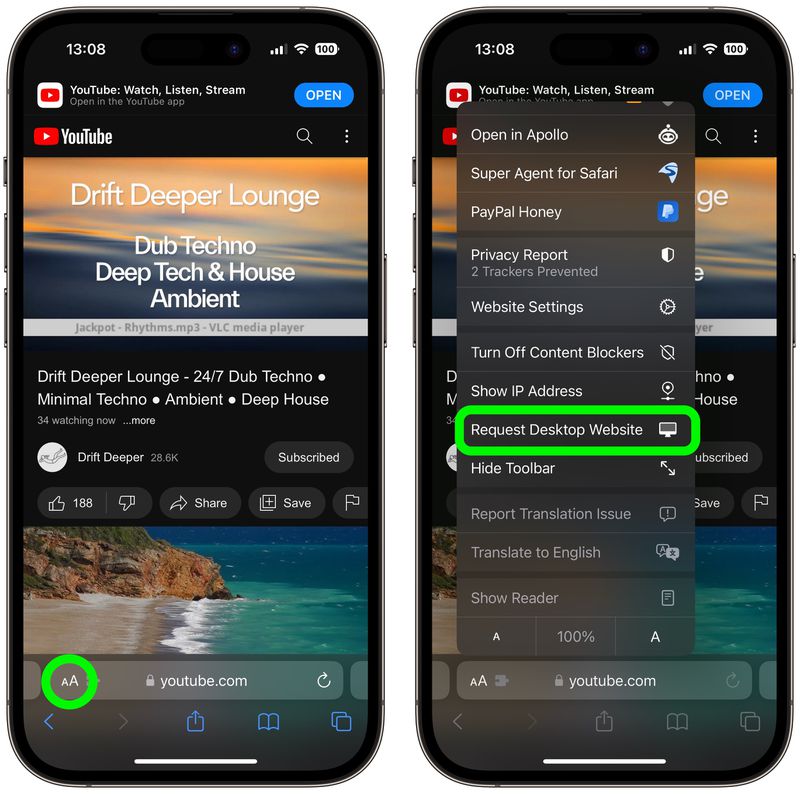
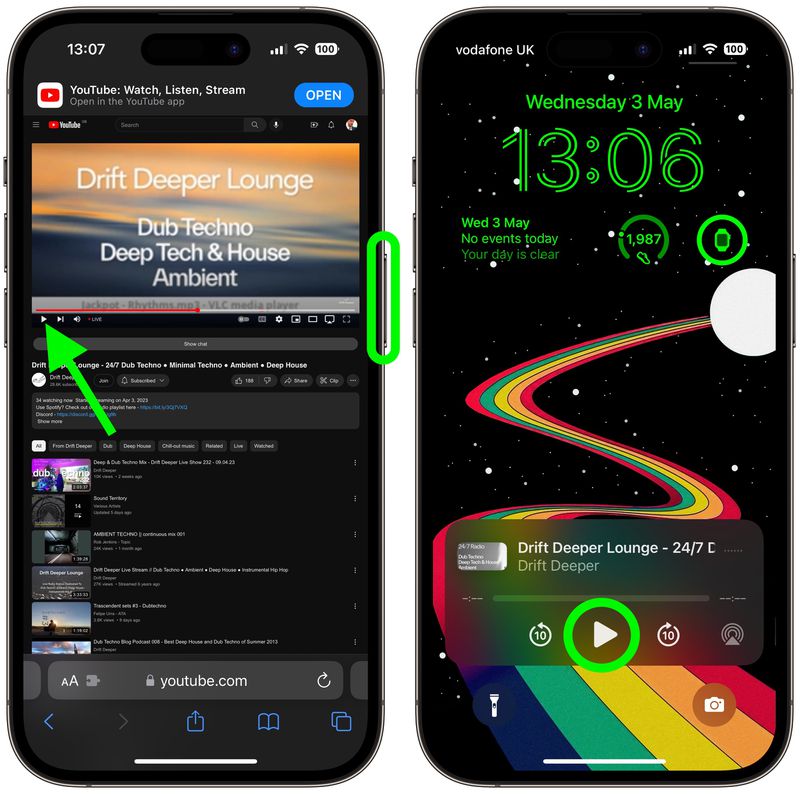
Leave A Comment?