Situatie
Check the steps below to see how to make Microsoft Office open supported hyperlinks to Office files in the Office desktop apps.
Solutie
1. Go to File
2. Select Options
3. Go to the Advanced tab, scroll down until you find the Link Handling category, and check the box next to Open supported hyperlinks to Office files in Office desktop apps, then press OK.



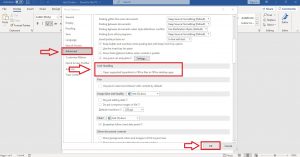
Leave A Comment?