Situatie
You want the taskbar buttons smaller and you don’t know how? In the steps below you will see how to change only the size of your taskbar buttons.
Solutie
1. Go to Windows Settings, then click on Personalization
2. In Personalization, go to Taskbar
3. Set “Use small taskbar button” to On
– All taskbar buttons will be smaller now.


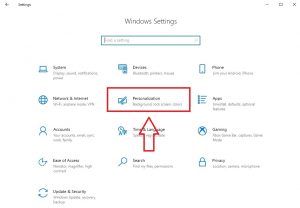
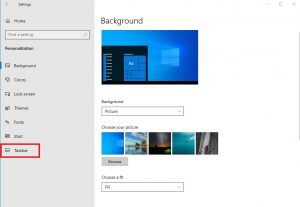
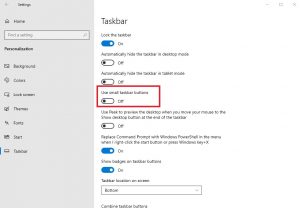
Leave A Comment?