Situatie
Solutie
Pasi de urmat
Download the Open-Shell setup file from the Internet.
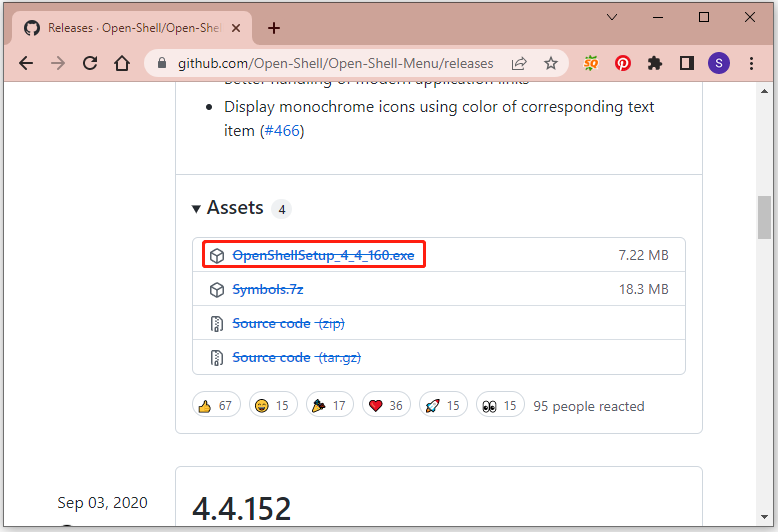
Run the Open-Shell setup file and follow the on-screen instructions to install the program.
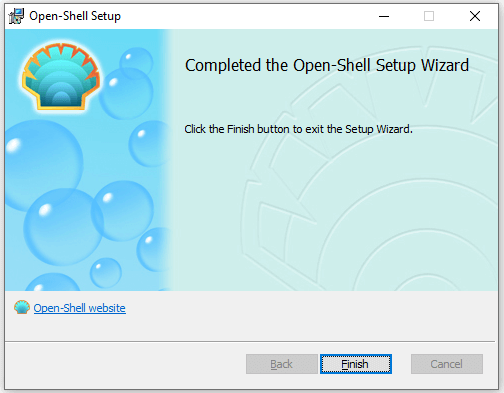
- A Start menu settings window will pop up and you can configure the outlook of your Start menu manually.
- Under the Start Menu Style tab, select Classic with two columns. Under the Skin tab, select Windows XP Luna. Then click OK.
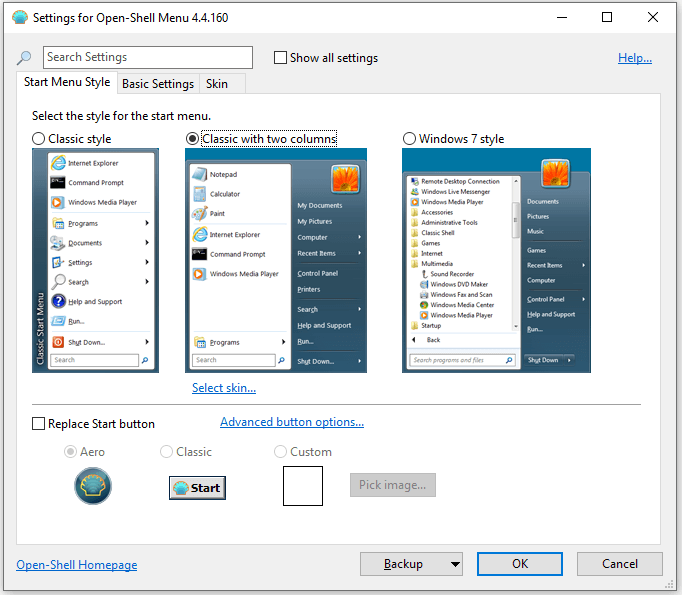
Click the Start button to view your new Start menu.

Leave A Comment?