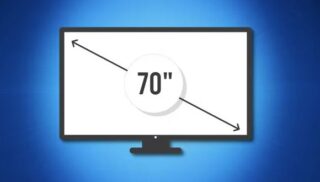Situatie
Solutie
Screen Size Is Measured Diagonally
When you look at the specifications of a monitor, the most prominent feature is its diagonal size, typically denoted in inches; the measurement is often in the title of the product listing itself. For example, check out this Amazon listing for the Sceptre E255B-FWD240 24.5-inch Gaming Monitor for a real-world example.
The diagonal size or length is the measurement of the line from one corner of the screen to the opposite corner. You can measure the diagonal from any corner as long as you make sure to go to the opposite corner to get the correct length.
You shouldn’t mistake the diagonal length for the screen’s width or height, as those are separate measurements. If you work with a limited desk size, you should pay close attention to those dimensions as well, as you can’t deduce the width or height from the diagonal length alone.
How to Measure Screen Size
The most reliable and arguably the quickest way to know a monitor’s screen size is to check the specifications sheet of the monitor. You can check the box it came in or look up the model name online.
If that isn’t an option, you can easily measure it with a standard tape measure. I strongly recommend using a body measuring tape made of cloth that doesn’t have any metal bits on it, as metal can easily leave deep marks and scratches on the plastic display cover. You could also try a plastic ruler, but it can leave scratches too, and you probably don’t have one long enough to measure the screen size in one go.
Once you’ve obtained a tape measure, lay it flat on any corner of the screen and pull it taut against the monitor. Drag the other end to the opposite corner and read the measurement. Make sure to only measure the corners of the display; ignore the bezels and black bars around it. I used a metric tape measure and found that my display has a diagonal length of approximately 60.5 cm (23.8 inches), which is the exact size on the specifications sheet of my AOC 24G2U.