Situatie
Check the steps below to see how you can install the optional updates on Windows 11.
Solutie
1) Press Windows key + I to open Settings
2) Go to Windows Update and select Advanced options
3) From Additional options select Optional updates
4) Expand Other updates, then select the update and press Download & Install.

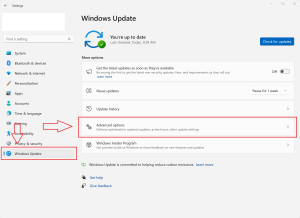
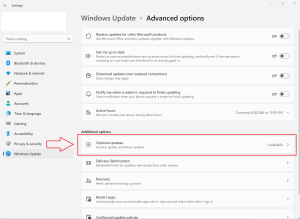
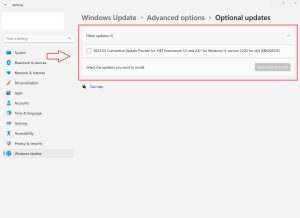
Leave A Comment?