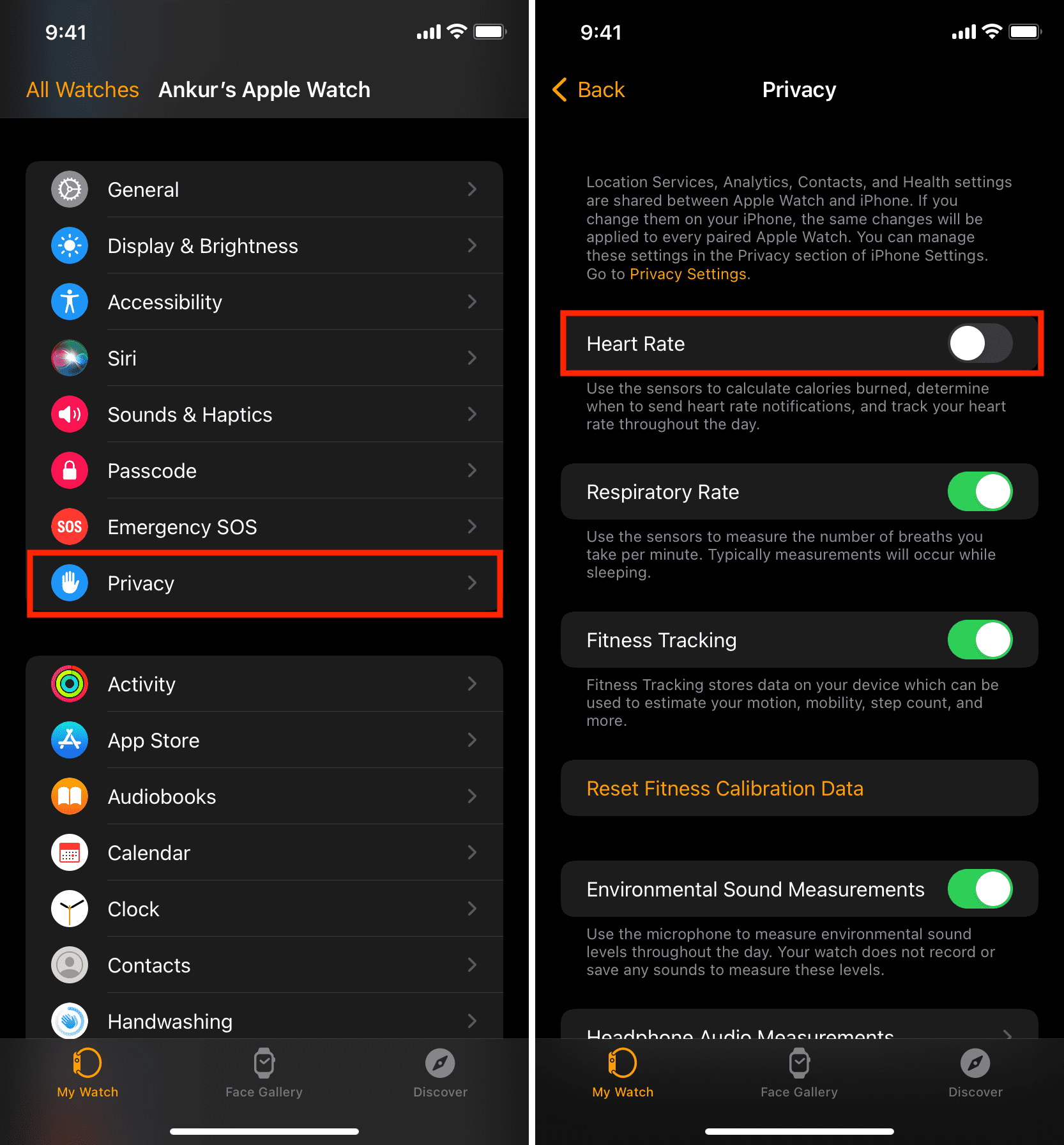Situatie
Here’s how to switch off heart rate monitoring on your Apple Watch, which turns off the green light:
Solutie
From your Apple Watch
1) Press the Digital Crown to see all your apps and tap Settings.
2) Scroll down and tap Privacy.
3) Tap Health.
4) Tap Heart Rate.
5) Turn off the switch for Heart Rate.

From your iPhone
If you have trouble navigating and finding options on the tiny watch screen, you can turn off heart rate and the green Apple Watch light using your iPhone:
1) Open the Watch app on paired iPhone.
2) From the My Watch section, tap Privacy.
3) Switch off Heart Rate.