Situatie
Solutie
Pasi de urmat
1 – Open the Gmail app on your phone.
2 – Then, click the three-bar button on the extreme left-hand pane.
4 – You will see all your recently deleted emails here.
6 – Now, you can choose the library you want to put these emails in. It will be delivered to the mailbox.
This is quite easy compared to the situation where you are on a mission to recover emails older than 30 days or more.

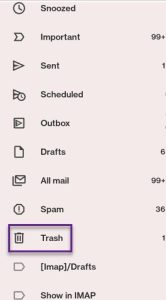
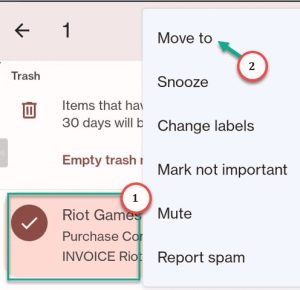
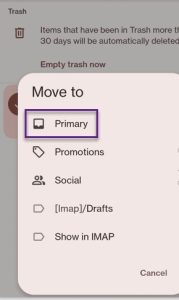
Leave A Comment?