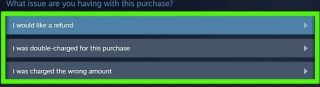Situatie
One of the problems with video games is that it’s hard to know if we’ll like a game until we buy it and play it. That’s why it’s a good thing that Steam, the biggest digital game retailer around, offers refunds for purchases you’re not satisfied with.
If you’re unlucky enough to experience buyer’s remorse early in your gameplay experience, Steam will painlessly return your money. All you have to do is submit a request, and the game will be taken out of your library, and your money will be refunded.
1 Go to “Steam Help.” Log into your Steam account. Click on the “Steam Help” tab near the top of the screen.
2 Specify you need help with a purchase. When you click on “Steam Help,” you will be redirected to a list of options. Near the bottom of the list, you should see the option “A Purchase.” Click on this.
3 Select the game you want to refund. After you click “A Purchase,” you should be directed to a list of games you purchased on Steam. Select the game you’re looking to refund.
Explain the problem. You will then be presented with options to specify the problem with your purchase. Select the reason you’re refunding the game. Options include things like “Gameplay or technical issue” or “I purchased this by accident.