Situatie
Solutie
Pasi de urmat
In the left sidebar, choose Lock screen. On the right, you’ll see all the settings for personalizing the Windows 10 Lock screen. Look for the text: “Choose one app to show detailed status on the lock screen.” The Weather icon should be displayed right under this text. Click or tap this icon.
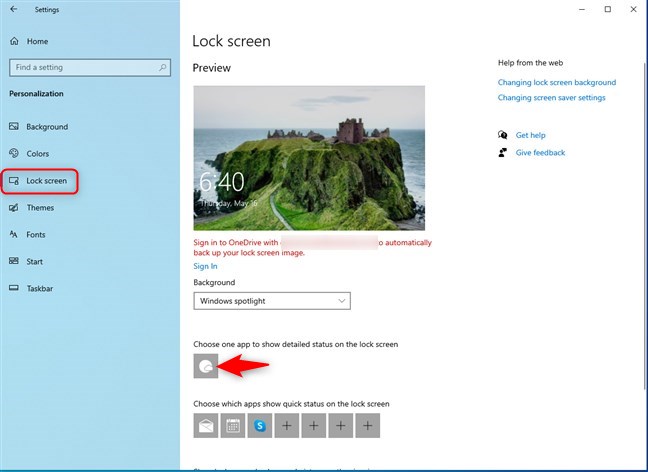
In the drop-down list, choose None.
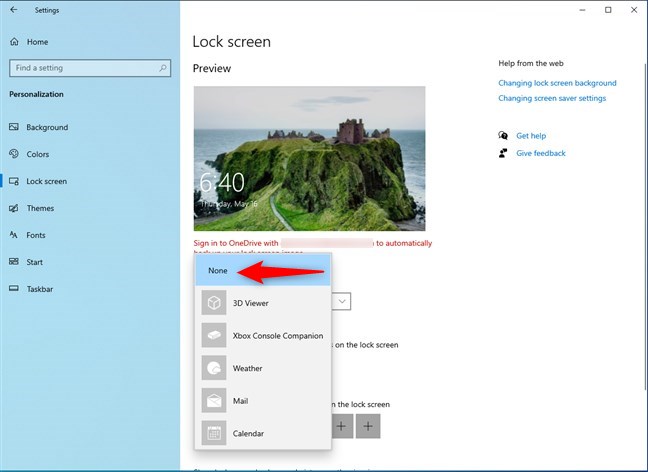
The widgets are now removed from the Windows 10 Lock screen. If you change your mind later and want them back, repeat the same steps and select Weather again.


Leave A Comment?