Situatie
Reinstalling Windows is never fun, but it is occasionally necessary. Windows 11 makes this process substantially easier with the “Reset This PC” feature, which was first introduced in Windows 8.
Solutie
Pasi de urmat
The “Reset this PC” function can be accessed from within the Settings app. Open Settings, then navigate to System > Recovery. Alternatively, you can hit the Start button, type “Reset this pc” into the search bar, and then hit Enter or click “Open” to go directly to the necessary window.
There isn’t much on the recovery page — just look for the option that says “Reset This PC” and then click the “Reset PC” button on the right-hand side.
You need to choose between keeping your personal files or completely wiping the computer. You should usually keep your personal files unless you have a specific reason to delete them. It’s a lot easier to come back later and delete files than it is to recover them. It might even be impossible to recover them.
Then you’ll have to choose if you want to reinstall Windows 11 from the cloud or from the files already on your computer.
Which you should use really depends on the circumstances. Generally speaking, if you’re performing a reset because something is malfunctioning and likely corrupted, use the cloud install. The cloud install downloads a new copy of Windows directly from Microsoft, and any potentially corrupted files are completely replaced.
If you just want to remove clutter and try to speed up your computer, the local install option will be fine. It rebuilds Windows using the files already present on your PC.
All you have to do is wait while Windows downloads and reinstalls. The download itself shouldn’t take very long — maybe 5-10 minutes — though it could be longer if you have slow internet. The installation process should be pretty quick, especially if your system is booting from a solid-state drive. If you’re still using a conventional hard disk drive, it’ll take substantially longer. All you need to do is log in after the installation is finished, and you’ll be good to go.

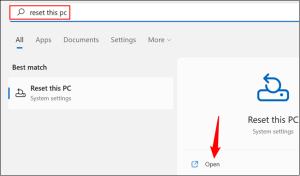
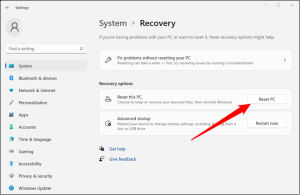
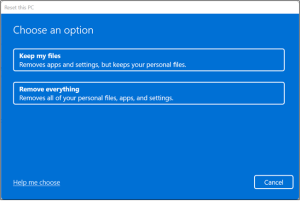
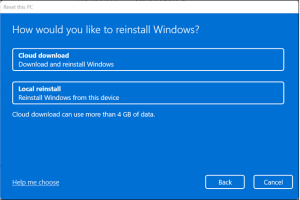
Leave A Comment?