Situatie
If you upgraded to Windows 11 24H2 but are experiencing issues, you can revert to version 23H2 using the system’s recovery feature. To uninstall Windows 11 24H2 and rollback to version 23H2, follow these steps:
Solutie
1. Open Settings on Windows 11
2. Click on System
3. Click the Recovery page on the right side
4. Click the Go back button under the “Recovery options” section
5. Click the Next button
6. Click the “No, thanks” button
7. Click the Next button
8. Click the Next button again
9. Click the Go back button.
10.Once you complete the steps, the Windows 11 2024 Update will be removed from the computer, reverting the system to version 23H2 and keeping your files and most of your settings and apps.
If the recovery option shows the “this option is no longer available on this PC” message or the option is grayed out, you will need to perform a clean installation using the steps below and restore the files from a backup.


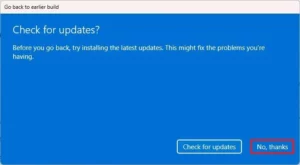
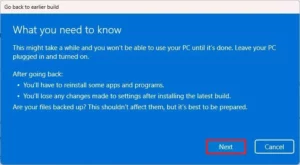
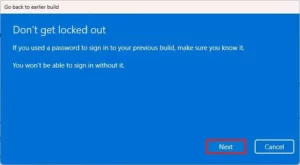
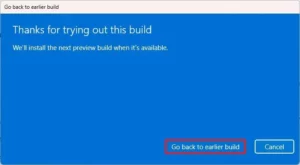
Leave A Comment?