Situatie
Solutie
Pasi de urmat
Follow these steps to save or export your contacts to Google Drive.
1 – Open the Contacts app on your phone.
2 – Go to the “Contacts” section.
6 – Next you have to choose where to store those contacts (in a folder).
You can also change the name, and destination drive or you can just leave everything as it is and tap “Save“.

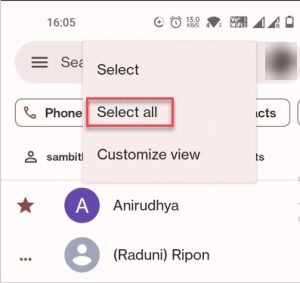

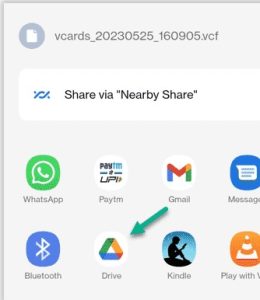

Leave A Comment?