Situatie
Start a command prompt by typing CMD in start , using windows key +x and selecting Command Prompt from the menu or windows key +r and typing CMD. Now type “gpresult /h filename” or “gpresult /x filename” and wait for the process to finish.
/h parameter saves the report as a .html file, while /x saves the report as a .xml file.
Now go to C:WindowsSystem32 and look for the file you saved the report to.

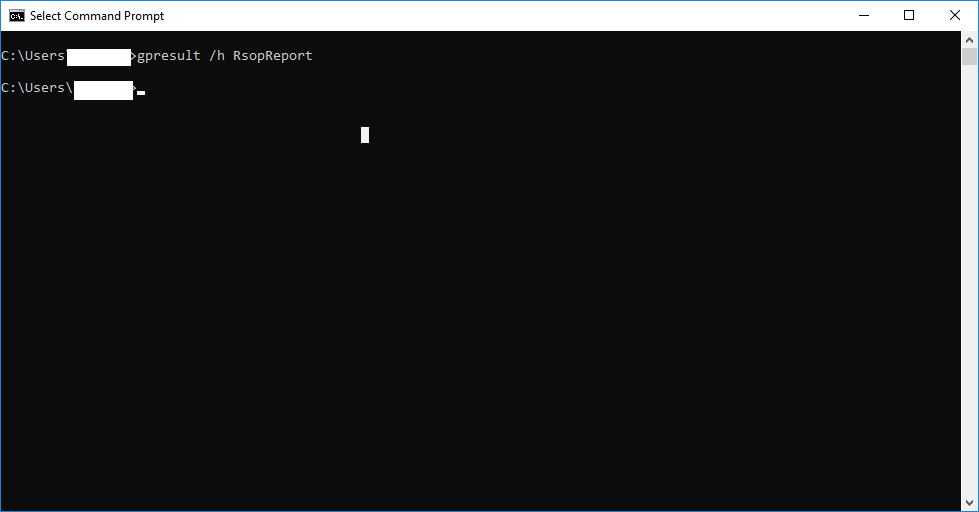
Leave A Comment?