Situatie
The Motion smoothness feature allows you to adjust the refresh rate to remove afterimages and blurs from fast-moving images. By default, the refresh rate of Galaxy phones is set to 60 Hz, but you can improve it to enable smoother movement on the display by changing to a higher refresh rate of 120 Hz.
Solutie
- Launch the Settings app and select Display
- Tap Motion smoothness
- Choose your desired option, and then tap Apply
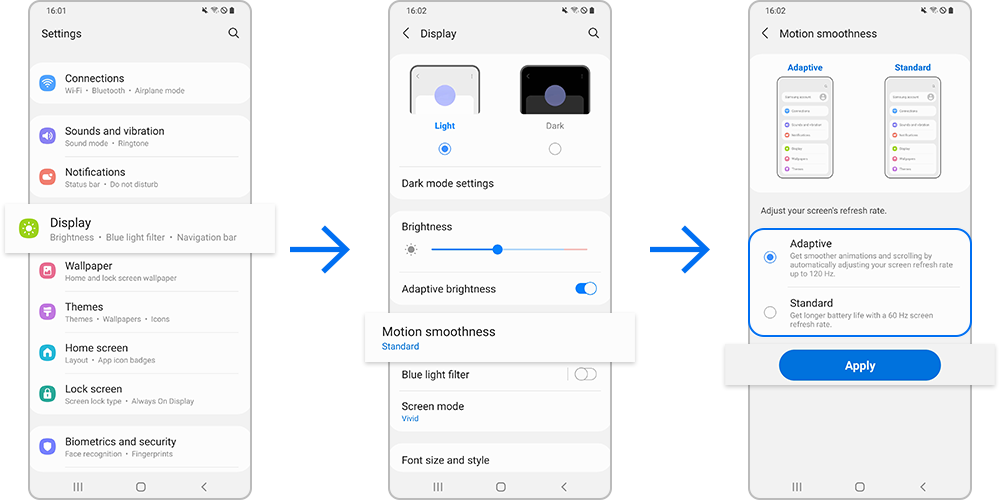
- Adaptive: Enjoy smoother animations and scrolling by automatically adjusting your screen refresh rate up to 120 Hz.
- Standard: Use a 60 Hz screen refresh rate in normal situations to conserve battery power.

Leave A Comment?