Situatie
Solutie
- Open Settings on Windows 11.
- Click on Personalization.
- Click the Lock screen tab.
- Select the Weather (or “Weather and more”) option in the “Lock screen status” setting.
Once you complete the steps, the weather details will be available at the bottom of the lock screen the next time you lock, sign out, or restart the computer.

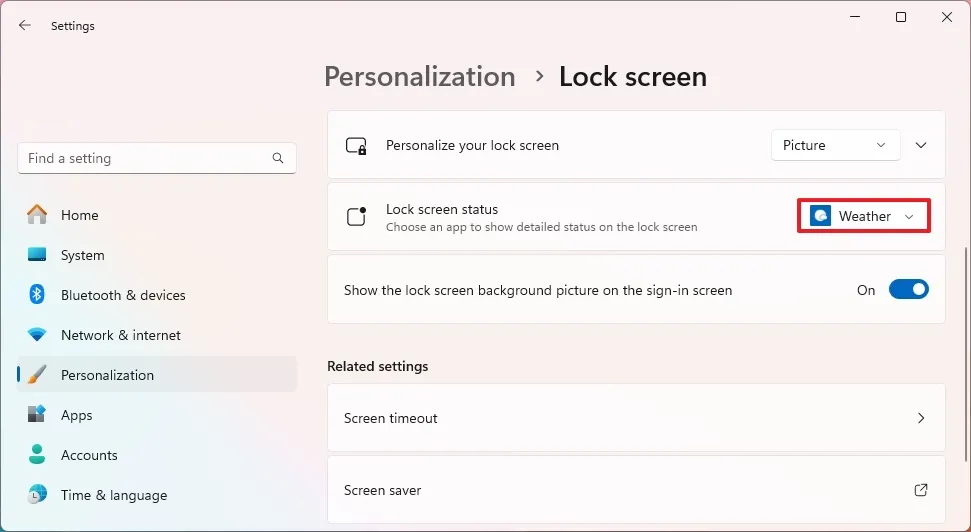
Leave A Comment?