Situatie
In windows 10 we have the possibility to split the screen for multitasking and to switch between them with relative ease.
Solutie
Pasi de urmat
Choose the application you want to snap to one half of the screen and then drag it to one of the edges of the screen.
After you have done this, if you have other windows open, they will appear on the other half of the screen. Click on one, and it will automatically snap into place opposite the other window.
You can take advantage of all of that extra screen real estate by snapping more than two windows. Corner Snap, as it’s known, lets you snap into place as many as four different windows.
Drag and drop the first window into a corner you want, then repeat this process for each corner.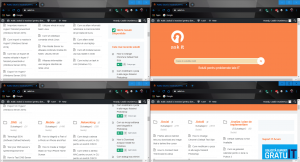



Leave A Comment?