Situatie
Microsoft Teams lets you communicate with your coworkers and show them whether you’re free or busy by showing your activity status. However, if your workplace demands constant availability, you need to prevent your status from changing to “Away.” Luckily, there are ways to address this situation.
Solutie
Pasi de urmat
Set your team Status to available
The first and easiest step you can take is to adjust your user presence in Microsoft Teams. If your status isn’t set to “Available,” you’ll need to get active on the Teams screen. After that, you can manually assign your status to “Available” through the user presence options.
To modify your Team status, click on your profile picture within the Team’s interface. Then, select your current status and select “Available” from the drop-down menu.
Even if you’ve manually set your status to “Available,” it doesn’t guarantee that it won’t automatically switch to “Away.”
For example, if you lock your system or your PC goes into sleep mode, your status will again change to “Away” mode. To resolve this issue, you can set a custom status message that will never turn off until you change it.

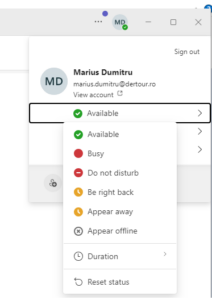
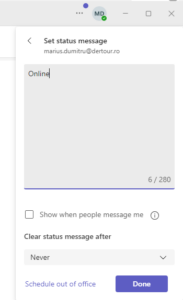
Leave A Comment?