Situatie
The newly launched Boat Wave Pro 47 is packed with health-tracking features like heart rate, SpO2, temperature monitor alongside workout modes. And for people who consider checking their activity data on Google Fit, this smartwatch does not let you down. In this article, let’s see the steps to sync the Boat Wave Pro 47 smartwatch with Google Fit.
Solutie
First of all, you need to set up the Google Fit app on the phone. Here are the steps to do it:
1. Install the Google Fit app and open it.
2. Continue signing in with a Google account and enter basic details about you.
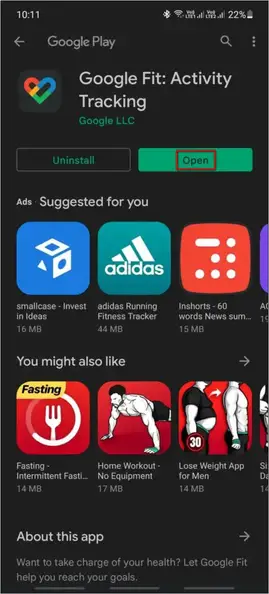
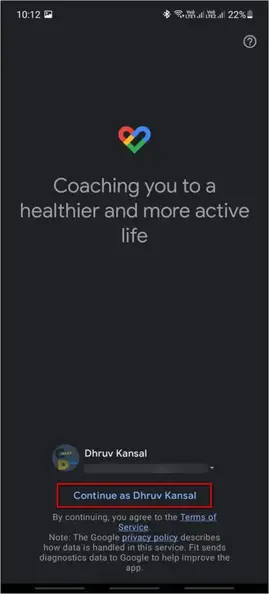
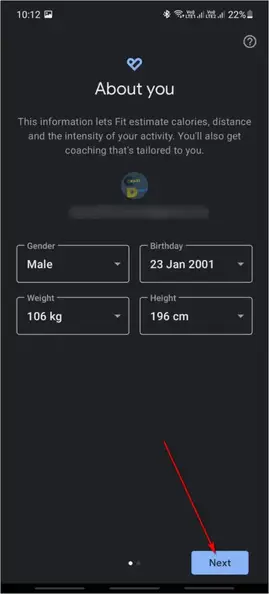
3. Click on Turn on to enable Google Fit to track activities.
4. On the home page, go to the Profile section and click on the Settings icon.

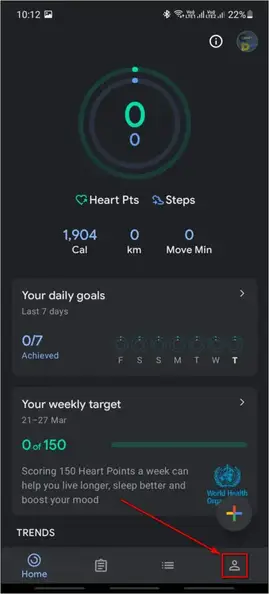
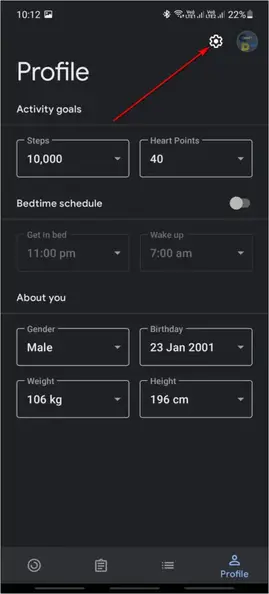
5. Select Manage Fit Data Permissions and enable both permissions to Store vitals data and Store cycle tracking data.
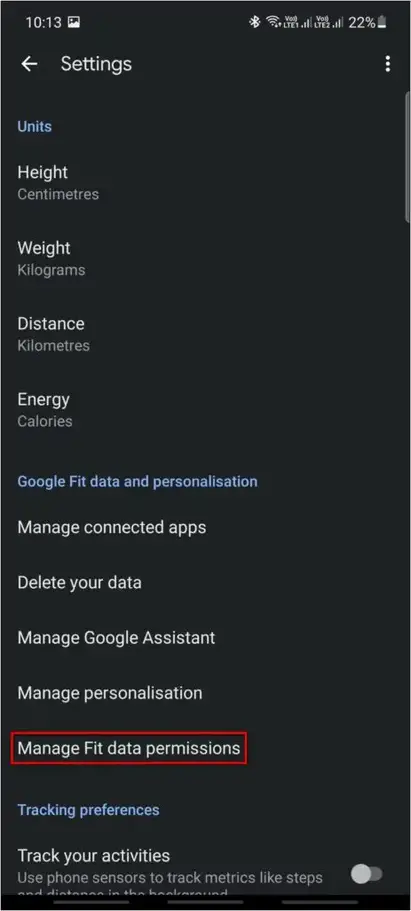
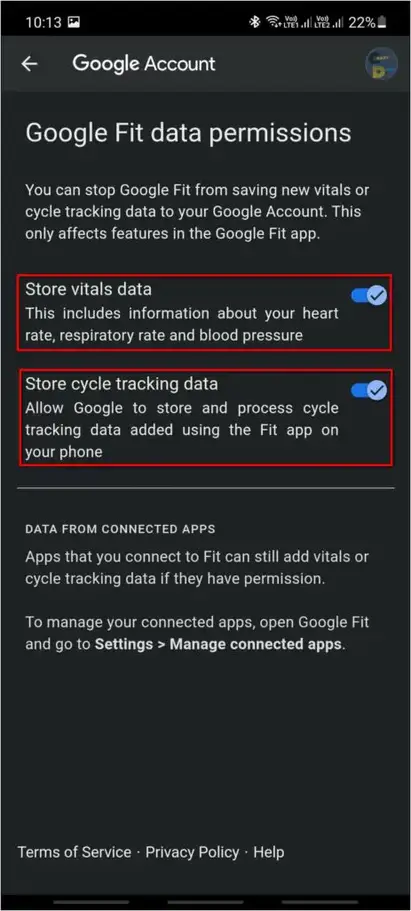
Now, we will connect the Boat Crest app with Google Fit so that the activity data can be synced. Follow the steps mentioned below:
1. Open the Boat Crest app and go to the More section.
2. Select WAVEPRO Features and click on Google Fit.

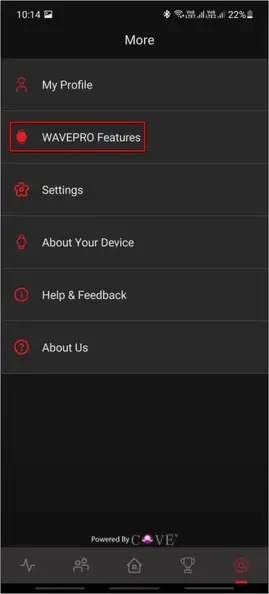
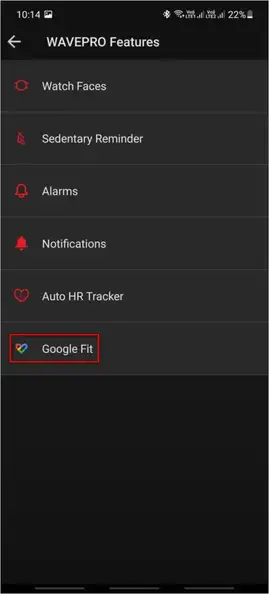
3. Click on the Connect button and select the same Google account you used to sign-in on Google Fit.
4. Allow access to share location data and physical activity data with Google Fit and click Continue.
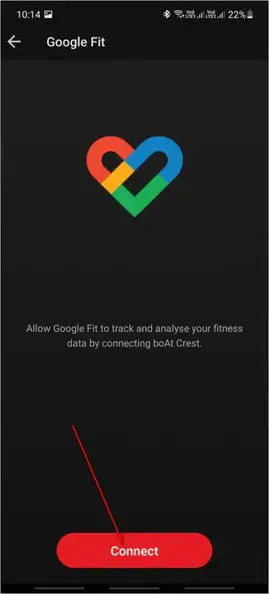
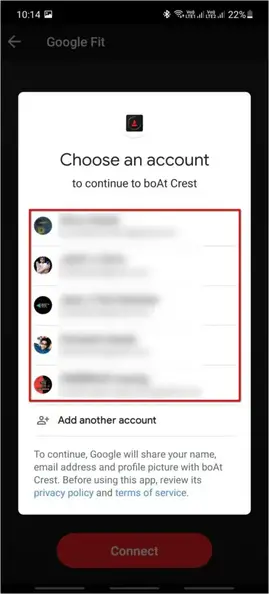
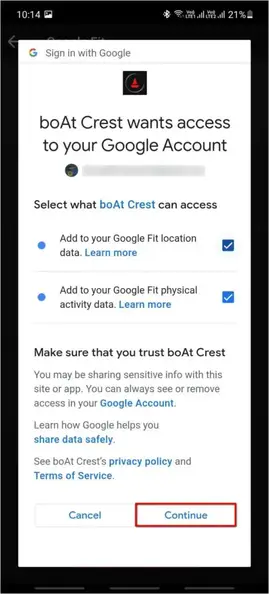
The Boat Crest app is successfully connected with Google Fit.

Leave A Comment?