Situatie
If you’ve landed on a web page that isn’t in a language you prefer, use Google Chrome’s built-in translation tool to translate web pages. We’ll show you how to use this little useful feature in Chrome’s desktop. To offer the translation service, Chrome utilizes Google Translate. You can turn translation on and off in Chrome, depending on whether you want to use it or not.
Solutie
Translate a Web Page in Chrome’s Desktop Version
To translate a web page on your desktop, first, launch Chrome and access your web page. When the page loads, next to the address bar in Chrome, you’ll get a translation prompt. Here, select the language in which you want to translate the page’s contents.
In case you don’t see the prompt, then manually open it by clicking the Google Translate icon next to the address bar.
Chrome will translate your current web page and display it in your chosen language.


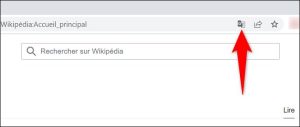

Leave A Comment?