Situatie
Solutie
1.To launch a shortcut using Siri, you simply say the shortcut’s name. So if necessary, launch the Shortcuts app and change any shortcut names you want to use into something that’s easy to say. The shortcuts need to have names that are not the same as reserved Siri commands (such as “Play the next song” or “What time is it?”).
2.Next, launch Siri by pressing and holding your side button (or Home button on older devices), or say “Hey Siri” if you have that feature enabled.
3.When the Siri bubble appears, speak the name of the shortcut you’d like to launch. If it’s recognized, Siri will execute the shortcut immediately, and you’ll see a confirmation message on the screen.
4.If you try to launch a shortcut from the lock screen, Siri will ask you to unlock your phone to continue. Once it’s unlocked, the shortcut will execute.

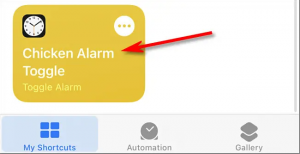

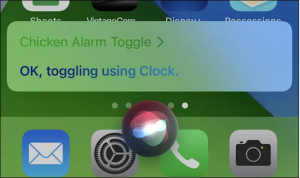
Leave A Comment?