Situatie
Two-Factor Authentication (2FA) is a great security tool. Most apps make it pretty easy to turn on 2FA, and Slack is no exception. Here’s how to enable it and make yourself safer.
Solutie
Pasi de urmat
You’ll need to be logged in to your Slack workspace, so go ahead and do this first, either in the Slack
desktop app or at [yourworkspace].slack.com. Once you’re in, click on the arrow next to the name
of the workspace, and then click “Profile & Account.”
Your account information will be displayed on the right-hand side of the screen. Click the ellipsis (the three dots) and in the menu that appears click “Open account settings.”
This is where you can choose your account settings, change notification preferences, and amend your profile.
To set up 2FA, click on the “expand” button next to the “Two-Factor Authentication” option.
Now click “Set Up Two-Factor Authentication.”
Now you get to choose how you want to receive your 2FA codes. We recommend using an authenticator app, but
you can use SMS if you prefer.

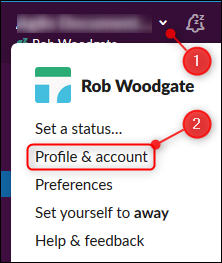
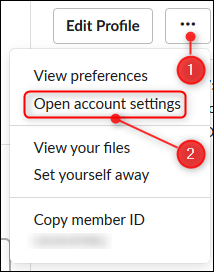
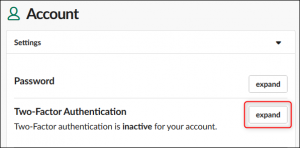
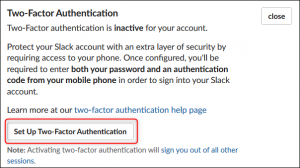
Leave A Comment?