Situatie
Here are a few fast, easy ways to link and unlink Spotify from PS4 or PS5.
While it’s fun to listen to personalized playlists when gaming, a Spotify Premium account can only play music on a maximum of three devices. Not only does that add up fast, but if multiple people are listening to music from the same account, they may experience audio interruptions. Therefore, you may need to shuffle around your linked devices and unlink your PlayStation console from time to time, especially if you’ve upgraded to a new gaming console.
Solutie
- Firstly, open the Spotify app on your PlayStation console
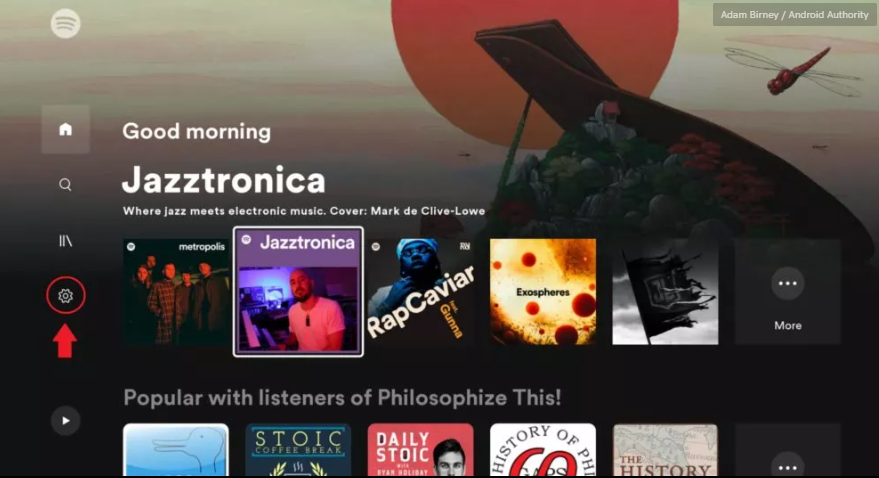
- Select the Settings wheel from the left side of the screen. This will bring you to a new page
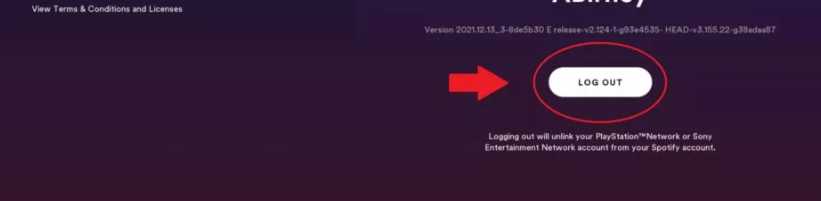
- Select Log out to unlink your Spotify account from the PlayStation Network. Presto! You’ve now unlinked your Spotify account and freed up more device space.

Leave A Comment?