Situatie
Solutie
Pasi de urmat
Use Device Manager to Update Sound Drivers
The easiest way to update your audio drivers is to use Windows’ built-in Device Manager tool. This tool automatically finds and installs the latest drivers for your devices, including your sound card drivers.
- To use it, open the “Start” menu, search for “Device Manager”, and select the tool.
- On the window that opens, select “Search Automatically for Drivers.”
If newer drivers are available for your sound card, follow the on-screen instructions to install them.


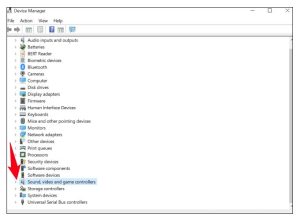
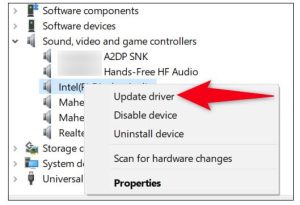

Leave A Comment?