Situatie
Solutie
Pasi de urmat
Apple Maps is only officially available on Apple devices like iPhones and Macs. But, thanks to DuckDuckGo, you can browse or get directions in Apple Maps from any platform with a browser, including Windows and Android.
To access it, simply search for a place in DuckDuckGo, then click on the Maps filter at the top of the page, as you would with any other major search engine. You can also try searching for a place name and including “map” in your query.
You can get directions this way by searching for a place, then clicking on the “Directions” button and choosing between walking and driving. You can also view local businesses on a map, but for this to work, you’ll need to share your precise location using the map pin icon in the top-right corner of the map.

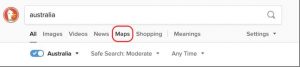

Leave A Comment?