Situatie
Solutie
It’s simple and easy to use voice commands to control your Spotify account with Samsung Bixby. Download Spotify to your Samsung device if it is not already present. Spotify comes preinstalled on all Samsung Galaxy S10, S10+, S10e, and Note 10 and 10+ devices.
- Select the Bixby key (a button on the side of the Samsung phone) to open Bixby Assistant Home.
- On the Note10, press and hold the Side Key to launch Bixby Voice.
- Swipe left to Manage apps.
- Select Spotify, then select Connect Accounts.
- Log in or sign up for a Spotify account, and continue to allow access.
Your Spotify account is now linked with Bixby. You can ask the virtual assistant to play any content that exists on Spotify.
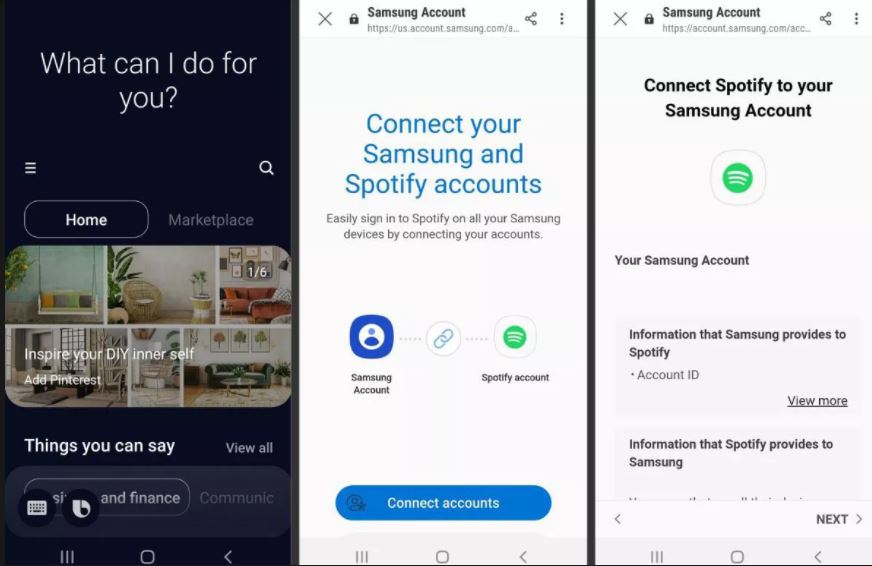

Leave A Comment?