Situatie
ECG or Electrocardiogram helps to detect the heartbeat rhythm and electrical activity of the heart. The ECG sensor records time and strength that is taken by an electrical signal to make a heartbeat. Based on these readings, it checks whether a person is having atrial fibrillation or irregular heartbeat rhythm.
Solutie
To use ECG on the Galaxy Watch 4, follow the steps mentioned below:
1. Open the Samsung Health Monitor app on the watch.
2. Allow the permission and you will be able to see both Blood pressure and ECG options.

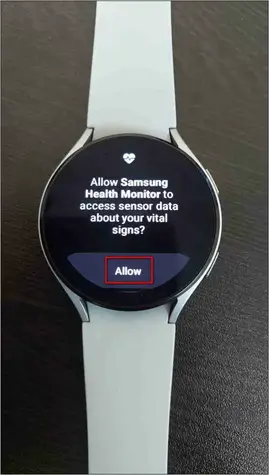

3. Click on ECG. Read the instructions shown and click on OK.
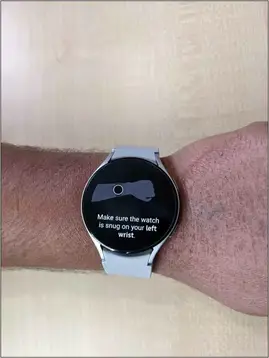
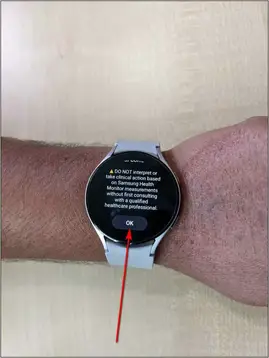
4. Place your finger lightly on the top button while wearing the watch on your wrist.
5. The Galaxy Watch 4 will run ECG for 30 seconds and will show if there are any signs of irregular heartbeat rhythm.

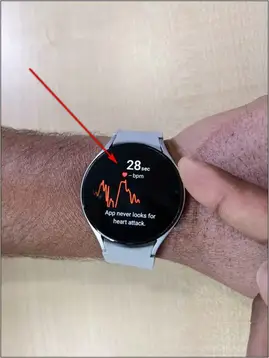
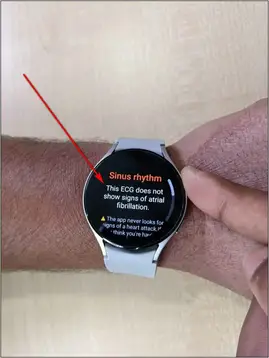
6. You can also add any problem like rapid heartbeat if you are feeling unwell to let the watch better understand your health better.

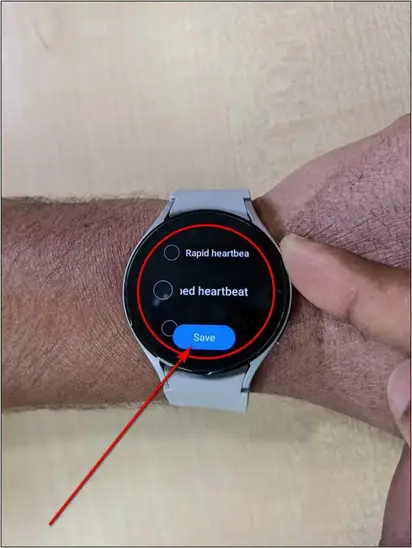
To check your ECG data in detail, you can use the Samsung Health Monitor app on your phone, as shown below:
1. Open the Samsung Health Monitor app on your phone and click on ECG.
2. Click on Get Started. It will show basic information about using ECG on the Galaxy Watch 4- you can skip it.
3. Select the wrist you’re wearing your Samsung watch- Left or Right. Then, click on Done.
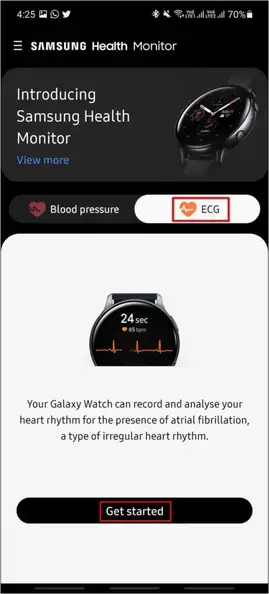
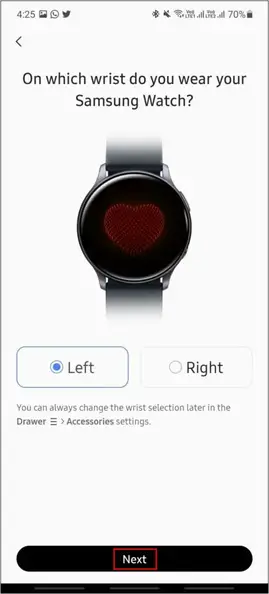
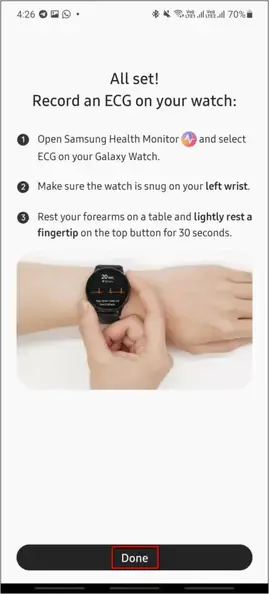
You will now be able to check your ECG report in detail view including the graph. You can further share the report as PDF with others.
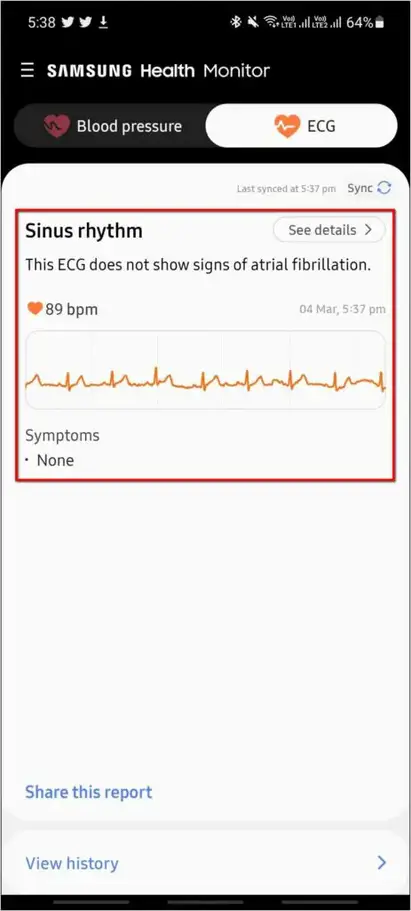
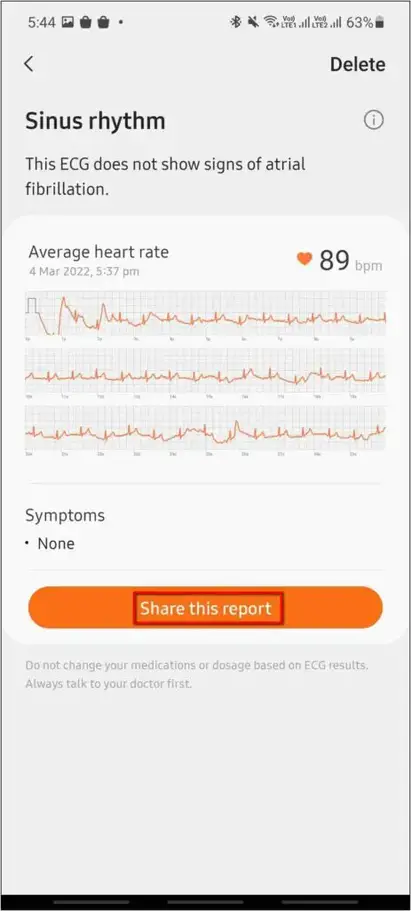

Leave A Comment?