Situatie
Emergency SOS is a safety feature of Galaxy Watch 4 and 5 that you can use to send SOS messages to emergency contacts. You can trigger it by pressing the side key 3-4 times, similar to how you do it on Android smartphones.
Once SOS is triggered, the watch automatically sends an emergency message to the selected contacts with a link to track your location. Following the same, it automatically calls an emergency contact with an automated message.
Solutie
Pasi de urmat
Enable Emergency SOS and Setup Contacts
Follow the steps mentioned below to set up and enable emergency SOS on your Galaxy Watch 4 or 5:
Step 1: Open the Galaxy Wearable app on your phone.
Step 2: Select Watch settings and click on Safety and emergency.
Step 5: Select the Make SOS call to option and select the contact which you want to call after emergency messages are sent.
Step 7: You can also enable the Hard fall detection toggle, which will let the watch connect to emergency SOS contacts if you have fallen hard on the ground.
Step 8: You can also select the number of times you should press the home key to send SOS messages.
Using the Emergency SOS Feature
Now, let’s see how you can use the emergency SOS feature on your Galaxy Watch after setting it up. Ensure your watch is connected to your phone to send emergency messages and make a call, or it should have an active cellular network (in the case of the LTE variant).
You have to press the home key of the watch 3 or 4 times (whichever you select). After doing this, the watch will send SOS messages to the added emergency contacts and make a call to the designated contact automatically.
It will also share a message with your location to the emergency contacts, which you can turn off manually if everything’s fine. You can click on the location sharing notification on the watch and choose to Stop sharing to stop the location sharing.
The SOS messages sent to the emergency contacts include an emergency message and tracking link.

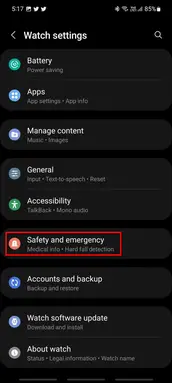


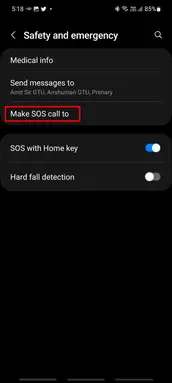


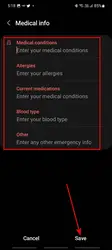
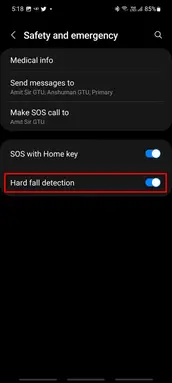
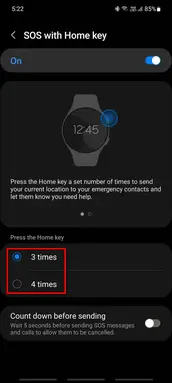
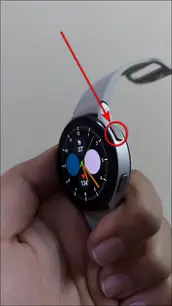

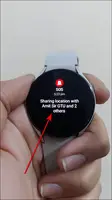

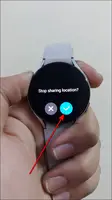
Leave A Comment?